20 of December of 2024
Conversational Analytics: Smarter Insights with Gemini

Isaac Correa
Productivity & Automation
AI & Emerging Technologies
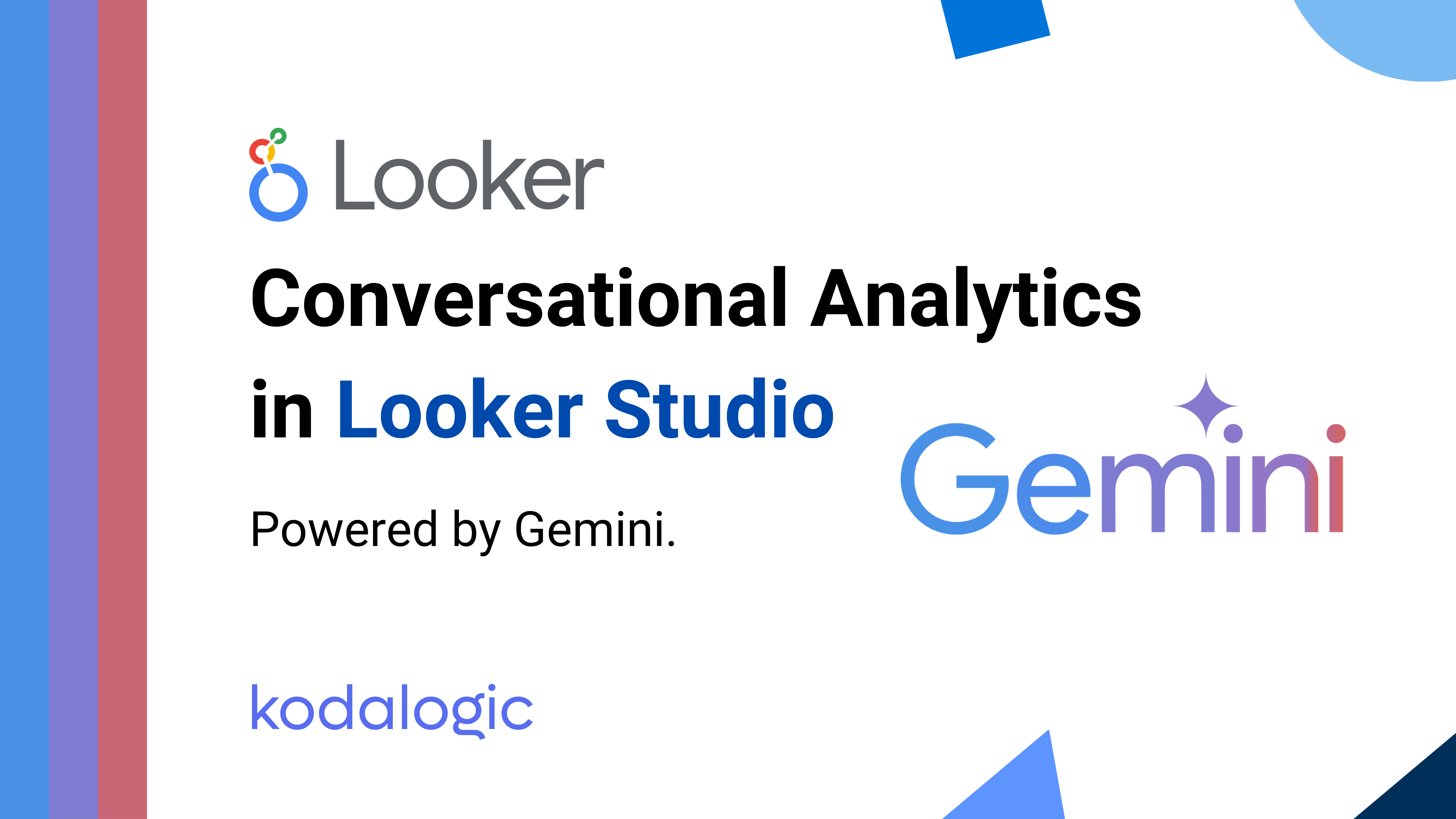
Use conversational analytics with Gemini to uncover deeper insights, faster—without complex dashboards.
Discover Conversational Analytics with Gemini Assistance in Looker Studio
Data just became a whole lot easier to explore with Conversational Analytics powered by Gem ini. This AI-driven tool allows you to ask questions about your data in natural language, removing the need for technical expertise and making advanced analytics accessible to everyone. Whether you're an analyst or a beginner, Conversational Analytics turns your questions into insights.
What Is Conversational Analytics?

Conversational Analytics is an AI-powered querying tool that allows users to interact with their data using natural language. By leveraging your LookML models, it ensures reliable responses tailored to your data’s structure, enabling anyone to uncover valuable insights without writing complex queries.
This is the future of business intelligence: intuitive, conversational, and designed for users of all skill levels.
How to Access Conversational Analytics
You can access Conversational Analytics in three ways:
- Navigate directly to Conversational Analytics.
- Open it from the left navigation panel in Looker Studio.
- Select Conversation from the "Create" menu in Looker Studio.
Once inside, you can start asking questions about your connected datasets.
Key Features
1. Ask Questions, Get Answers Instantly
Simply type your questions into the input field and let Conversational Analytics do the work. From metric trends to distribution analysis, you’ll receive clear visualizations or direct answers.
2. Organized Conversations
Group your inquiries by creating multiple Conversations for different datasets or topics. This organization helps streamline your workflow and ensures continuity when exploring data over time.
3. Powerful Data Source Integration
Conversational Analytics works seamlessly with data from:
- Google BigQuery
- Google Sheets
- CSV files
- Data extracts
- Looker
Ensure your data is connected and ready for analysis to unlock its full potential.
4. Refine and Customize
- Edit Results: Adjust the fields or calculations used in a response.
- Change Visualizations: Easily swap between pie charts, bar graphs, or other chart types.
- Add to Reports: Export insights into Looker Studio reports for further customization or sharing.
Requirements to Get Started

To use Conversational Analytics, you’ll need:
- A Looker Studio Pro subscription (available at no cost to Looker users).
- An admin to enable Gemini in Looker for your account.
- A dataset in a supported format: BigQuery, Sheets, CSV, extracts, or Looker data connectors.
Limitations
- Does not support BigQuery’s Flexible Column Names.
- Requires enabled field editing in reports.
- Cannot override specific Looker parameters, such as
always_filter.
Best Practices for Optimal Results
- Set Up Data Sources Thoughtfully: Only include fields relevant to your analysis and provide clear, concise names and descriptions.
- Use Exact Field Names: This ensures accurate responses by disambiguating similar column names.
- Filter with Precision: Specify criteria directly in your questions (e.g., “sales where the country is Germany”).
Privacy and Responsible AI
Your data privacy is paramount:
- Gemini does not use your inputs to train its model.
- Validate all responses: As an early-stage feature, Gemini might generate plausible but incorrect outputs. Always review insights before making decisions.
Why Conversational Analytics Matters
Gone are the days of complex queries and technical roadblocks. With Conversational Analytics, you can:
- Explore your data interactively and intuitively.
- Empower team members without BI expertise.
- Gain faster insights, improving decision-making across the board.
The Future of Data Interaction
With Conversational Analytics, Looker Studio redefines how we engage with data. From natural language queries to customizable visualizations, the possibilities are endless.
Ready to explore your data like never before?
Take Your Analytics to the Next Level with Kodalogic Dashboards
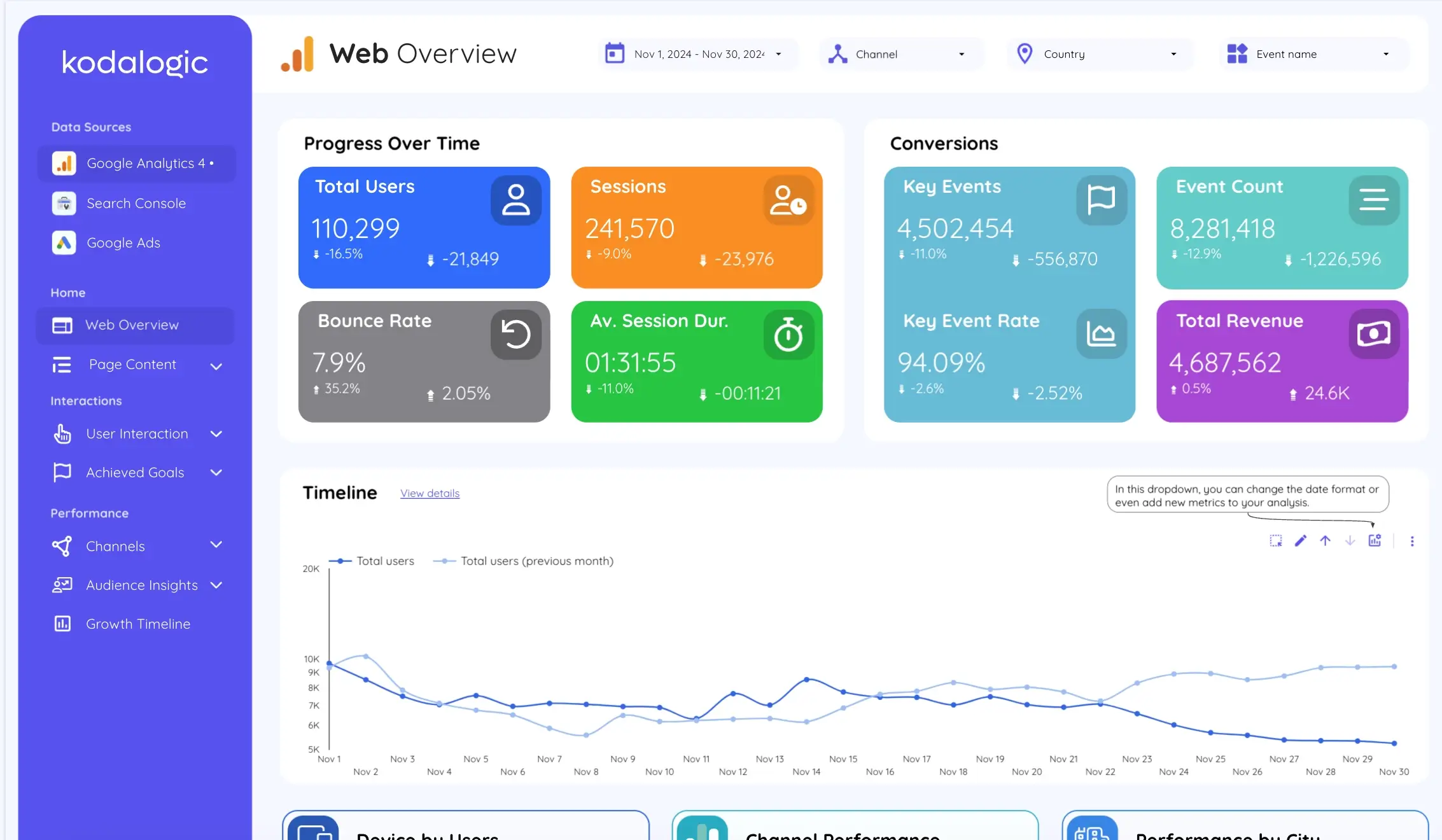
At Kodalogic, we specialize in creating visually stunning and highly functional dashboards designed for Looker Studio and Google Analytics 4. Our templates seamlessly integrate with your data, enabling you to unlock deeper insights in record time.
- Transform complexity into clarity.
- Get set up in just minutes.
- Experience a dashboard like no other.
Explore our Kodalogic Dashboard Templates and take control of your data today.