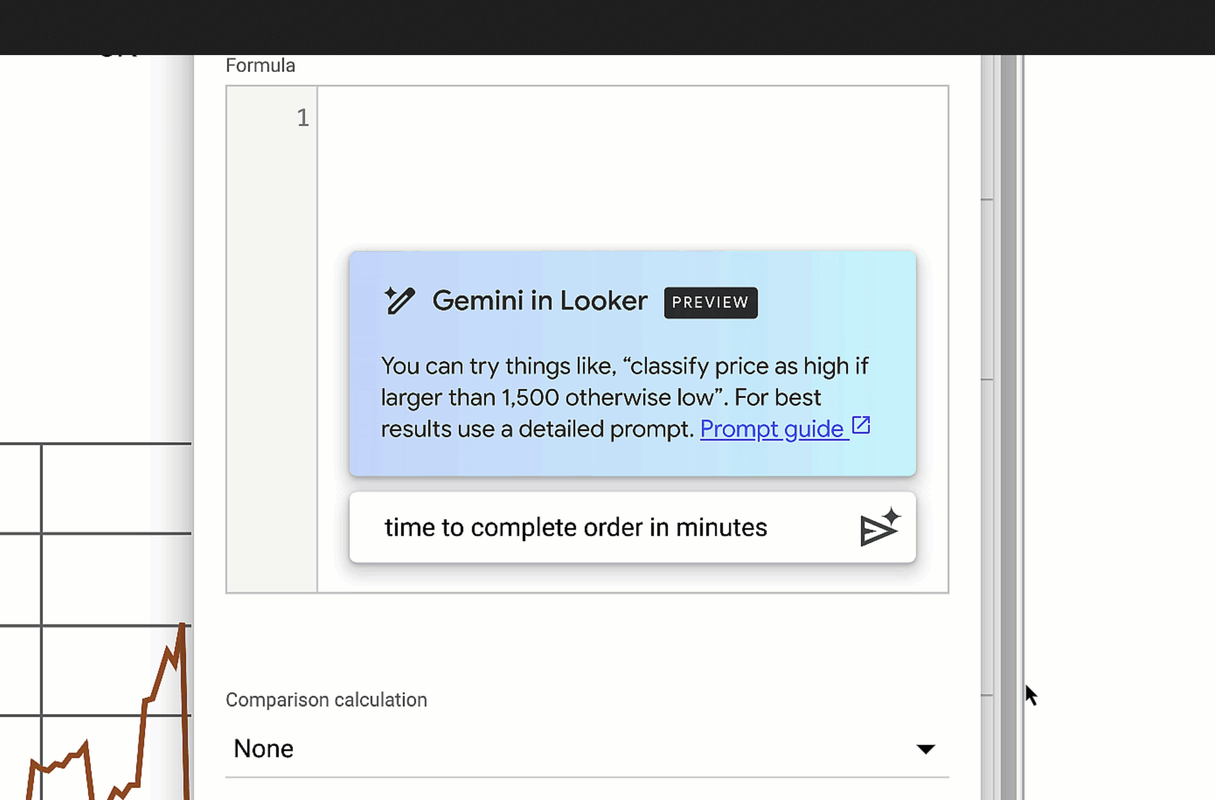25 of November of 2024
Gemini AI: The Private Assistant for Your Business Data

Daniel Correa
Google Analytics
AI & Emerging Technologies
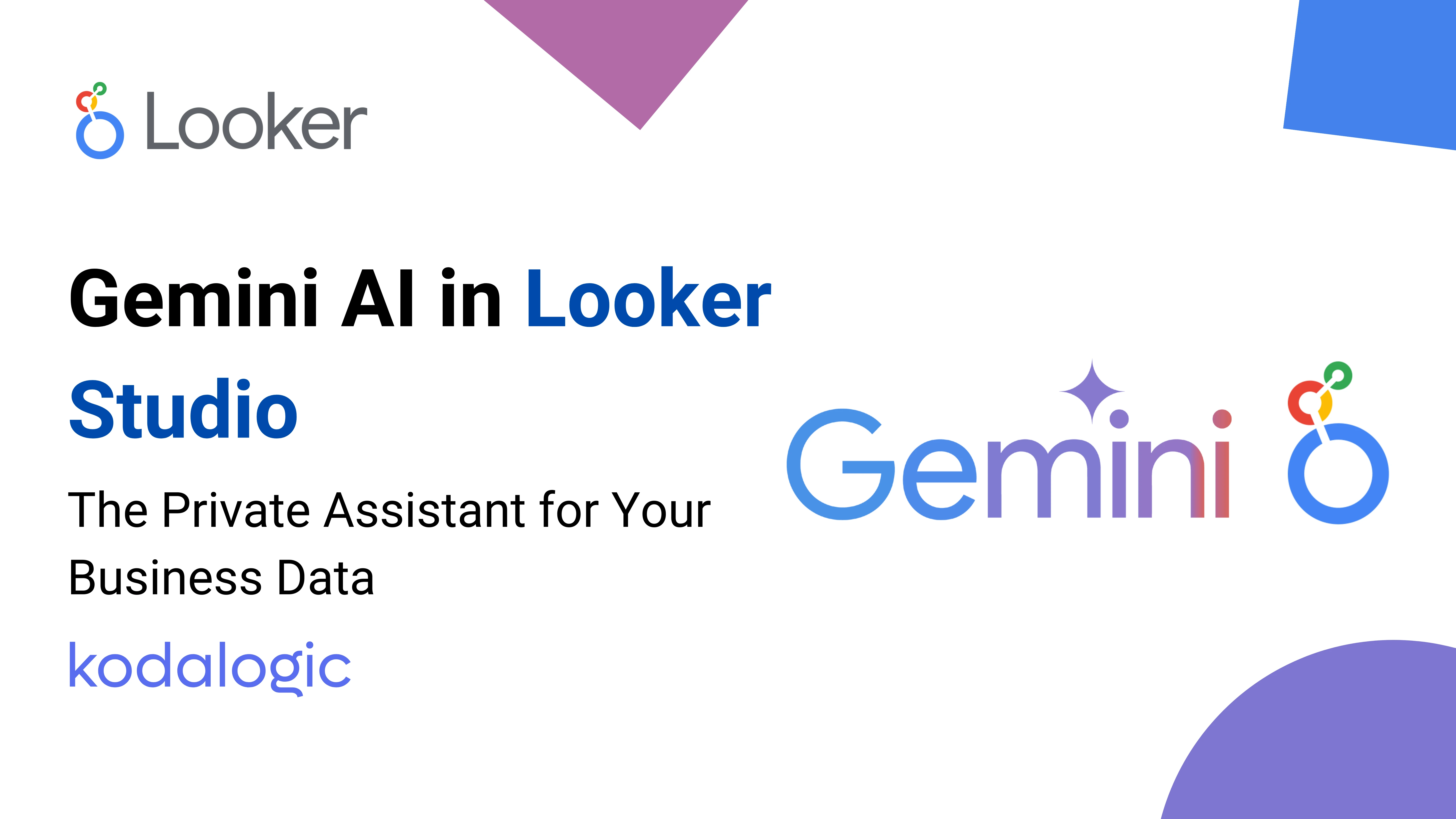
Enhancing Business Analytics: The Power of Gemini AI in Looker Studio
Gemini AI: The Private Assistant for Your Business Data
Introduction: Transforming Analytics with Gemini AI
Since its creation, Google Looker Studio has established itself as one of the most valuable tools for businesses to analyze complex data and make data-driven decisions. Now, with the introduction of Gemini AI, Google Looker Studio is no longer just a useful platform—it has evolved into an indispensable solution for any organization.
By combining Looker Studio with the limitless capabilities of Gemini AI, Google has redefined how businesses interpret and utilize their data to make strategic and impactful decisions.
Why Gemini AI is Indispensable for Your Business:
-
Unlock New Metrics: Create and analyze data points that were previously unattainable with Looker Studio.
-
Detect Hidden Patterns: Identify trends and anomalies within your data for deeper insights.
-
Enhance Accessibility: Make advanced analytics available to everyone, regardless of technical expertise.
In this article, we’ll explore Gemini AI’s key features, practical use cases, and how to start leveraging its full potential.
What is Gemini AI in Looker Studio?
Gemini AI represents Google’s next-generation artificial intelligence capabilities integrated into Looker Studio. It introduces tools like Conversational Analytics, Automated Report Generation, and Formula Assistant to make data exploration more dynamic and user-friendly.
Whether you’re identifying trends, optimizing performance, or creating custom dashboards, Gemini AI adapts to your needs, delivering actionable insights without requiring advanced technical skills.
Key Features of Gemini AI
| Feature | Description | Use Case |
|---|---|---|
| Conversational Analytics | Ask natural language questions like, “What are my top-performing products this quarter?” and get instant visual answers. | Quickly identify business opportunities. |
| Automated Report Generation | Generate annotated reports in Google Slides, embedding charts and insights directly from Looker Studio. | Save time on recurring report creation. |
| Formula Assistant | AI-powered suggestions for creating calculated fields, reducing errors and speeding up advanced metrics. | Simplify custom metric creation. |
| Anomaly Detection | Automatically flag outliers or unusual patterns in data for immediate review. | Monitor financial or operational performance. |
| Predictive Insights | Use historical data to forecast trends and outcomes. | Plan inventory or marketing strategies. |
How Gemini AI Enhances Analytics
1. Your Personal Data Assistant: Conversational Analytics
Gemini AI acts as your private assistant for data, revolutionizing how users navigate their dashboards. With natural language capabilities, you can ask questions like:
-
“What’s my average session duration this month?”
-
“How does revenue compare across regions?”
The AI instantly interprets these queries and generates interactive visualizations, allowing users to explore and understand their data without needing technical skills. This makes accessing key metrics as simple as having a conversation.

2. Smarter Reporting with Automation
With Automated Report Generation, you can:
-
Save Hours: Generate polished Google Slides presentations with embedded Looker Studio visuals.
-
Ensure Consistency: Maintain standardized reporting formats across teams.
-
Add Context: Gemini AI annotates data automatically, highlighting trends and key points.
3. Advanced Metric Creation with Formula Assistant
Customizing reports often involves calculated fields. The Formula Assistant in Gemini AI simplifies this by:
-
Suggesting relevant functions based on your input.
-
Automatically validating calculations to reduce errors.
-
Streamlining the creation of advanced metrics like ROI or customer lifetime value.
How to Get Started with Gemini AI
Step 1: Enable Gemini AI Features
To access Gemini AI, ensure your account has a Looker Studio Pro license. Work with your admin to enable the AI tools.
Step 2: Connect Your Data
Gemini AI supports popular data sources, including:
-
Google BigQuery
-
Google Sheets
-
CSV files
-
GA4 (Google Analytics 4)
Make sure your datasets are formatted correctly to avoid connection issues.
Step 3: Start Exploring with Conversational Analytics
Use natural language queries to begin exploring your data. For example:
-
Ask for “Top landing pages by bounce rate.”
-
Investigate “Conversion rates over the past 6 months.”
Step 4: Automate Your Reporting
Leverage the automated report feature to create Google Slides presentations pre-filled with your most critical insights.
Kodalogic Templates: Your Shortcut to Success
Kodalogic’s Looker Studio templates are specifically designed to work seamlessly with Gemini AI. These templates include:
-
Pre-Built Metrics: Save time with pre-configured charts and KPIs tailored for businesses.
-
Customizable Dashboards: Adapt layouts to align with your specific goals.
-
Industry-Specific Solutions: Get templates optimized for e-commerce, SaaS, or marketing analytics.
Example Benefits:
| Feature | Kodalogic Templates Deliver |
|---|---|
| Real-Time Tracking | Instant updates for live monitoring during campaigns or events. |
| Consistent Metrics | Align teams across departments with standardized reporting formats. |
| Interactive Visuals | Add filters, scorecards, and dynamic charts for better data exploration. |
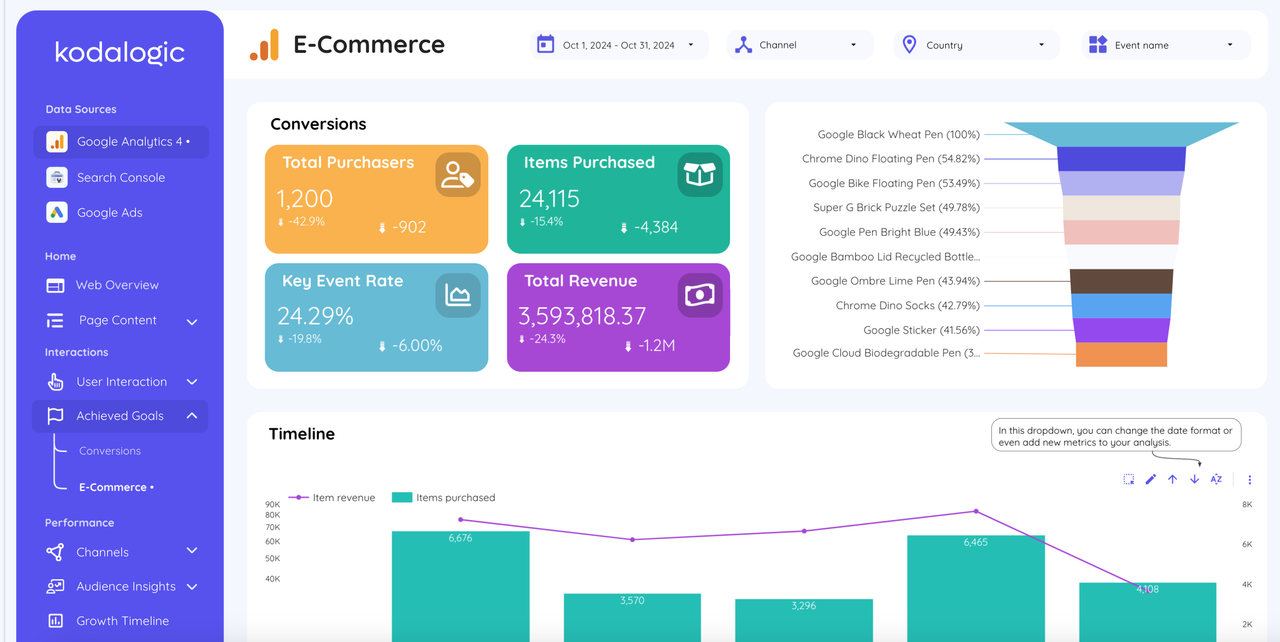
Conclusion: The Future of Analytics with Gemini AI
Gemini AI in Looker Studio is more than just an upgrade—it’s a game-changer. By combining the power of AI with the flexibility of custom dashboards, it makes advanced analytics accessible to everyone. Whether you’re analyzing e-commerce performance, tracking marketing campaigns, or forecasting future trends, Gemini AI empowers businesses to make smarter, faster decisions.
Ready to transform your data? Start with Kodalogic’s Looker Studio templates and experience the full potential of Gemini AI today.