22 of November of 2024
Looker Studio Pro Pricing Is It Worth It?

Isaac Correa
Looker Studio Templates
Pricing & Product Comparisons
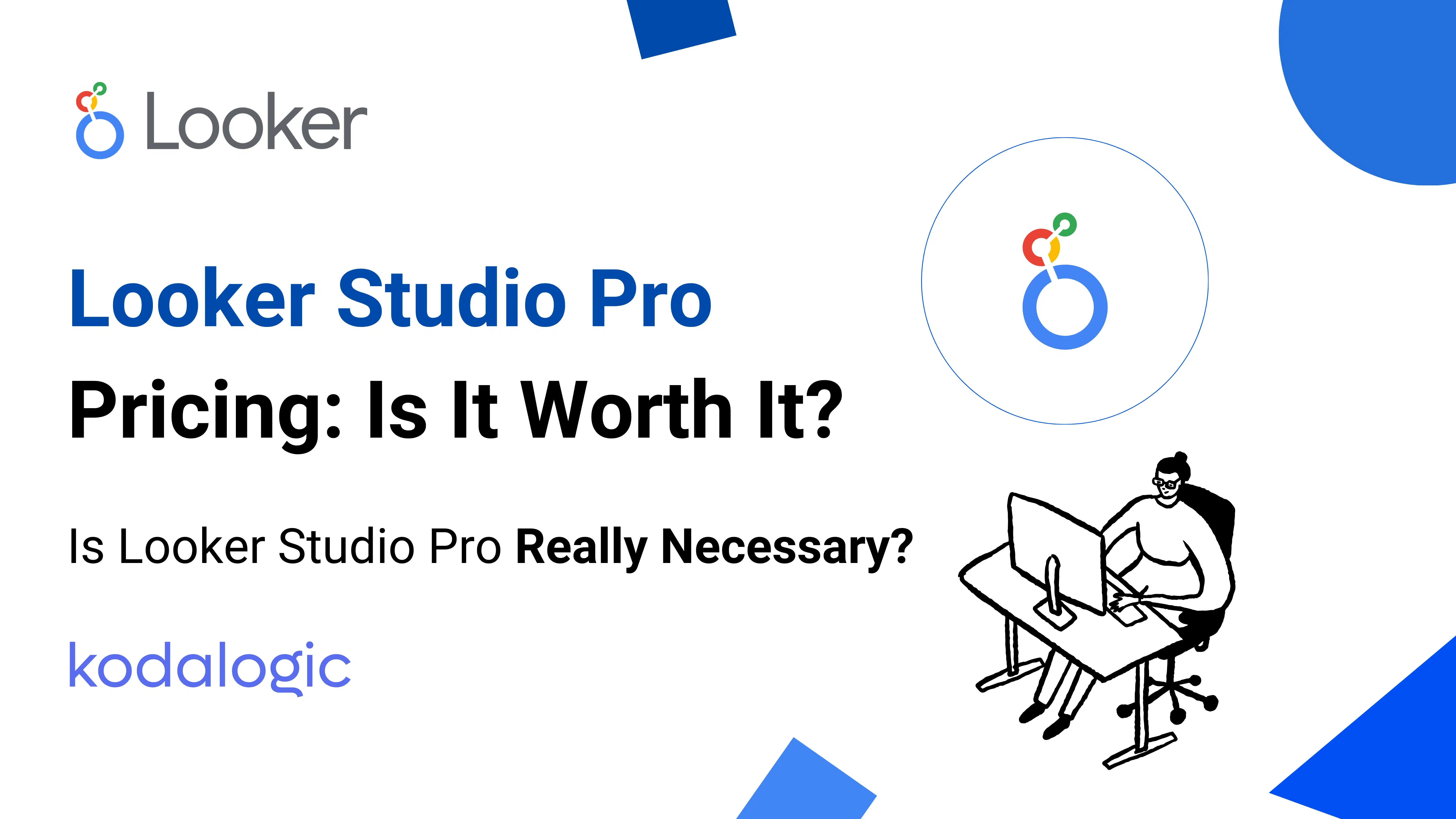
What you really get when you pay for Looker Studio Pro—and whether it’s worth it.
Looker Studio Pro Pricing: Is It Worth It?
Is Looker Studio Pro Really Necessary?
When evaluating tools like Looker Studio Pro, it’s easy to be impressed by its advanced features and enterprise-focused upgrades. But is it the right choice for everyone? After a thorough analysis, my personal take is that for most businesses, Looker Studio Pro is an investment you likely don’t need. Here’s why.
What Is Looker Studio Pro?
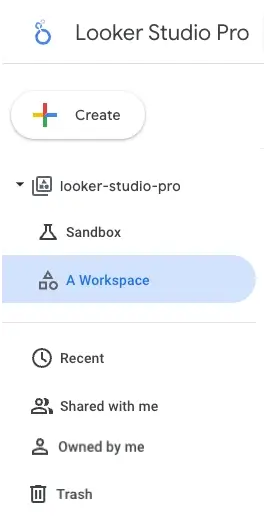
Looker Studio Pro is the premium version of Google’s data visualization platform, offering features specifically designed for enterprise teams. These include:
- Advanced collaboration tools like multi-user, real-time editing, and team-based access management.
- Enhanced security through enterprise-grade encryption and compliance tools.
- Priority customer support for faster troubleshooting directly from Google.
- Scheduled report delivery and automated updates.
- Access to the Looker Studio mobile app for on-the-go reporting.
While these features add value for large organizations with complex needs, smaller teams and solo users can typically achieve the same outcomes using the free Looker Studio version combined with well-designed Looker Studio templates.
Why I Don’t Recommend Looker Studio Pro for Most Users
1. The Free Version Is Surprisingly Powerful
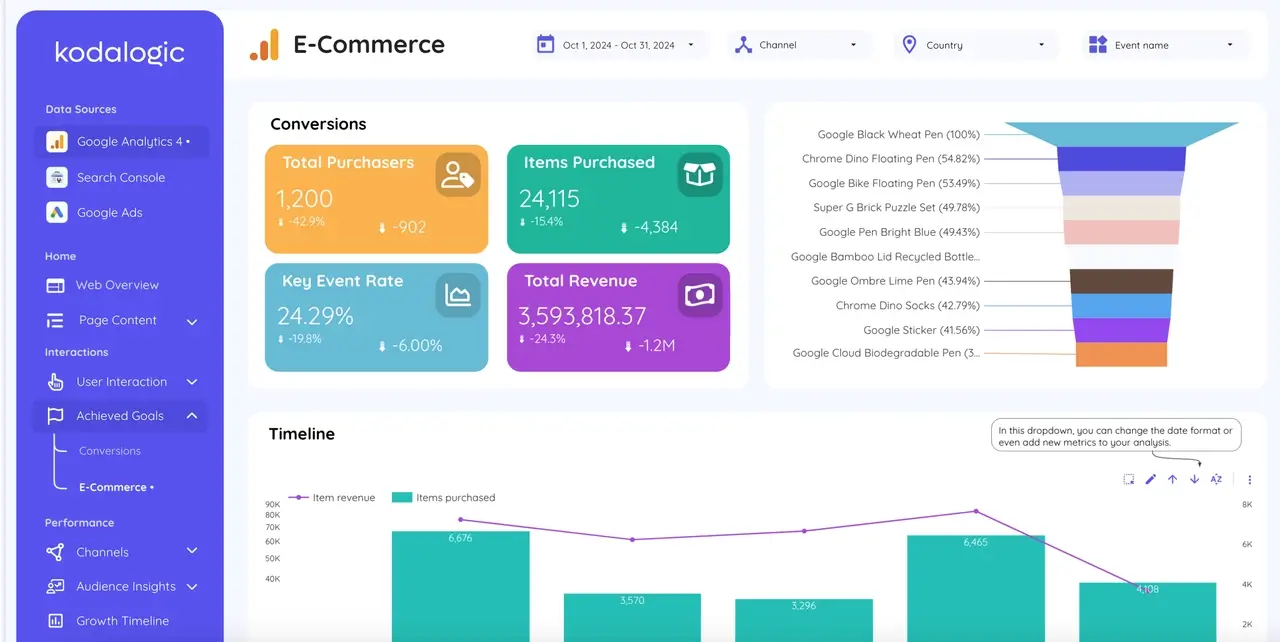
The free Looker Studio already supports:
- Customizable dashboards using Google Data Studio templates.
- Seamless integration with multiple data sources, such as Google Analytics, BigQuery, and social media connectors like the Facebook connector data studio.
- Essential collaboration features like sharing links and viewer permissions.
For small to medium-sized businesses, these capabilities are often sufficient. Unless you need enterprise-grade features like real-time collaboration for large teams or enhanced automation, the free version works perfectly with most Looker Studio templates available online.
2. Looker Studio Pro Pricing Can Add Up

Pricing for Looker Studio Pro starts at approximately $9 per user per month (or billed annually), but costs can escalate depending on the number of users. Larger teams or organizations requiring extensive access will find these costs add up quickly.
Instead of upgrading, many businesses can achieve similar results by leveraging free or premium template Looker Studio options that don’t require recurring fees.
3. Priority Support Isn't Always Necessary
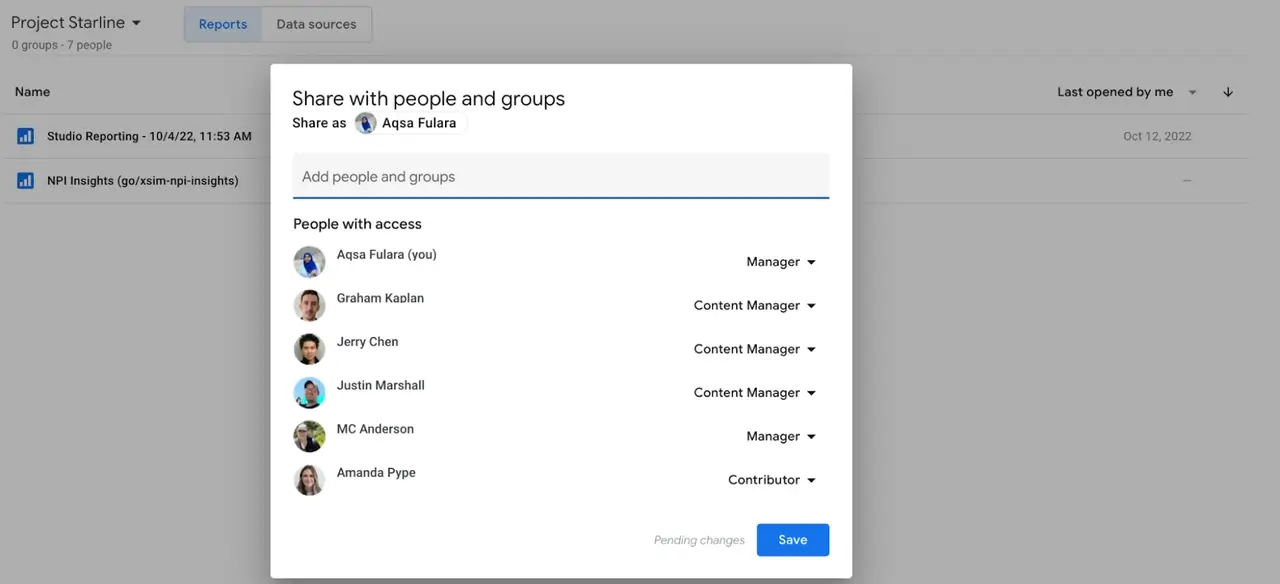
While priority customer support is a key selling point, most Looker Studio users can resolve issues through the Looker Studio community forums, official documentation, or third-party tutorials. Unless your team relies heavily on Looker Studio for mission-critical reporting, this benefit is unlikely to outweigh the cost.
Looker Studio Pro vs. Free Version: What’s the Difference?
| Feature | Looker Studio (Free) | Looker Studio Pro |
|---|---|---|
| Collaboration | Single-user sharing | Multi-user, real-time editing |
| Security | Basic security | Enterprise-grade encryption |
| Support | Community forums | Priority customer support |
| Automation | Manual refresh | Scheduled updates |
| Customization | Full dashboard templates | Advanced team permissions |
| Mobile Access | Reports viewable on app | Enhanced app integration |
Unless you manage a large organization with complex workflows, the free version of Looker Studio combined with best Looker Studio templates can deliver excellent results without the added expense.
When Is Looker Studio Pro Worth It?
While I don’t generally recommend Looker Studio Pro, there are specific scenarios where it might make sense:
1. Enterprise-Level Security Requirements

For organizations handling sensitive or regulated data, Looker Studio Pro’s compliance tools and encryption features are a must.
2. Complex Collaboration Needs
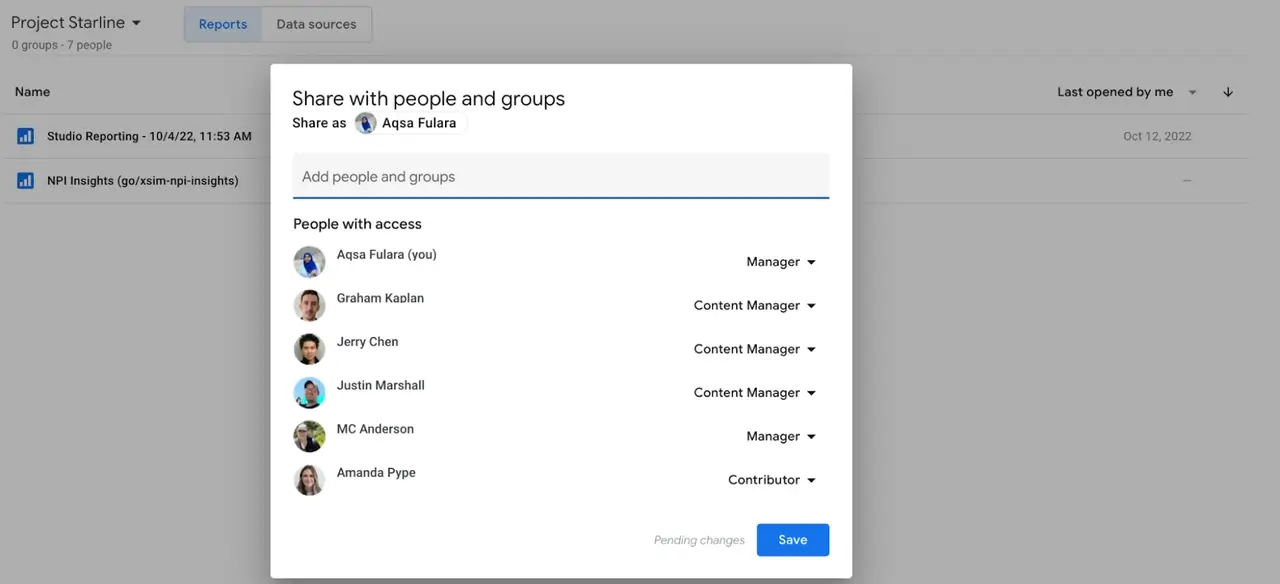
Teams requiring real-time multi-user editing and detailed permission controls will benefit from Pro’s collaboration tools.
3. Automated Reporting
Companies producing a high volume of dynamic reports can save time with Pro’s scheduled updates and automated report delivery.
4. Mobile Reporting
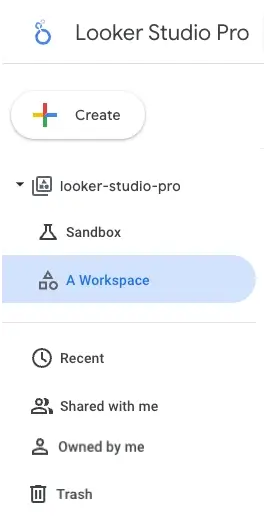
If your team frequently relies on mobile access to reports, the Looker Studio mobile app included in the Pro version can enhance your reporting workflow significantly.
Why You Should Stick to the Free Version
For the majority of users, the free version paired with premium Looker Studio templates is more than sufficient. From e-commerce KPI dashboards to marketing reports, these templates simplify data visualization without requiring costly subscriptions.
Pro Tip: Instead of upgrading, invest in professionally designed template Looker Studio dashboards. Many are available as one-time purchases and deliver the same polished look as Pro features.
Final Thoughts: Is Looker Studio Pro Worth the Hype?
In my personal opinion, Looker Studio Pro is unnecessary for most businesses or analysts. The free version is already robust enough to handle a variety of reporting needs. Unless your team has specific requirements for automation, security, or collaboration, the additional expense isn’t justified.
The inclusion of the Looker Studio mobile app is a nice touch, but it doesn’t offer enough unique functionality to justify the Pro subscription for most users.
Explore Powerful Looker Studio Templates Without the Upgrade
Want to elevate your dashboards without upgrading to Pro? Browse our library of premium Google Data Studio templates and Looker Studio templates, designed for businesses of all sizes.