26 of March of 2025
March 2025 Looker Update: Simpler, Smarter Reporting

Isaac Correa
Data Integration & Sources
AI & Emerging Technologies

Explore the latest Looker Studio features, from conversational analytics to private IP access and visual upgrades.
March 2025: Progress Without the Noise
Not every update needs to be revolutionary.
Sometimes, the best ones are subtle.
They don’t demand attention. They just make things work better.
This is one of those moments.
Studio in Looker: A Quiet Shift Toward Clarity
For years, business intelligence platforms have forced teams to choose between two worlds:
- Data you can trust.
- Dashboards you can actually use.
The first required modeling, governance, and time. The second offered speed, but little structure. Most companies had to compromise.
Studio in Looker doesn’t change everything. But it brings those two worlds a little closer together.
And that matters.
A familiar interface, now powered by real data structure
With Studio now available inside the Looker platform, users can create visual reports using the Google Docs-style interface they already know—while relying on the semantic model that powers Looker.
It’s not a merger of products. It’s a simplification of experience.
You get:
- Visual design with drag-and-drop charts.
- Metrics that follow a single, trusted definition.
- A seamless bridge between exploration and governance.
That’s the kind of quiet progress we like at Kodalogic.
Conversational Analytics: Ask questions, get real answers
This month, Google also launched Gemini-powered Conversational Analytics in preview.
Now users can ask questions in natural language—like “What were our top channels last quarter?”—and get accurate, trusted answers directly in Looker.
The AI assistant sits on top of Looker’s semantic layer, meaning the data it serves is always governed and reliable.
To try it, admins can activate “Gemini” and “Trusted Tester” in the instance’s admin panel.
It’s not magic. It’s just a better way to interact with data.
Quiet enhancements to the Looker connector
Alongside this integration, Google also released a small update to the Looker connector on March 24. Again—not a headline-grabber, but useful if you work in controlled environments or need more flexibility:
- The connector now supports private IP connectivity through Private Services Access or Private Service Connect, using the Looker instance ID.
- It also introduces support for some calculated field functions, giving users a bit more control when building metrics directly within the connector.
For most, this will fly under the radar.
But if you're running secure deployments or need to streamline how Looker connects with Studio, this update quietly removes friction.
At Kodalogic, that’s always a win.
A new Chart Config Editor, and a visual assistant for your dashboards
A redesigned Chart Configuration Editor is also rolling out, offering more intuitive control over visual elements—without requiring technical tweaks.
In parallel, a Gemini-powered Visualization Assistant can help suggest chart types and generate tailored recommendations based on your data.
It’s still early, but this kind of built-in guidance could help non-technical users design dashboards that not only look better—but tell better stories.
Studio access now supported for Google Cloud OAuth users
One more quiet improvement: Studio in Looker now works with instances that use Google Cloud OAuth authentication.
Admins can also manage access to connectors and data sources from a single place. Reports can be retained for up to 30 days if Studio is temporarily disabled.
Nothing flashy. Just small changes that make governance easier.
What this means for Kodalogic

At Kodalogic, our goal has always been to remove friction. To turn data into something you can understand and use right away.
That’s why—for now—we only support instant setup for:
- Google Analytics 4
- Google Search Console
- Google Ads
Because those are the platforms we can connect with confidence—without the need for code, setup, or second guessing.
Studio in Looker is a reminder that the tools are getting closer to what we believe:
simple, powerful, clear by default.
It doesn’t change everything.
But it does reinforce that we’re heading in the right direction.
Clarity is a choice. And we’ve made ours.
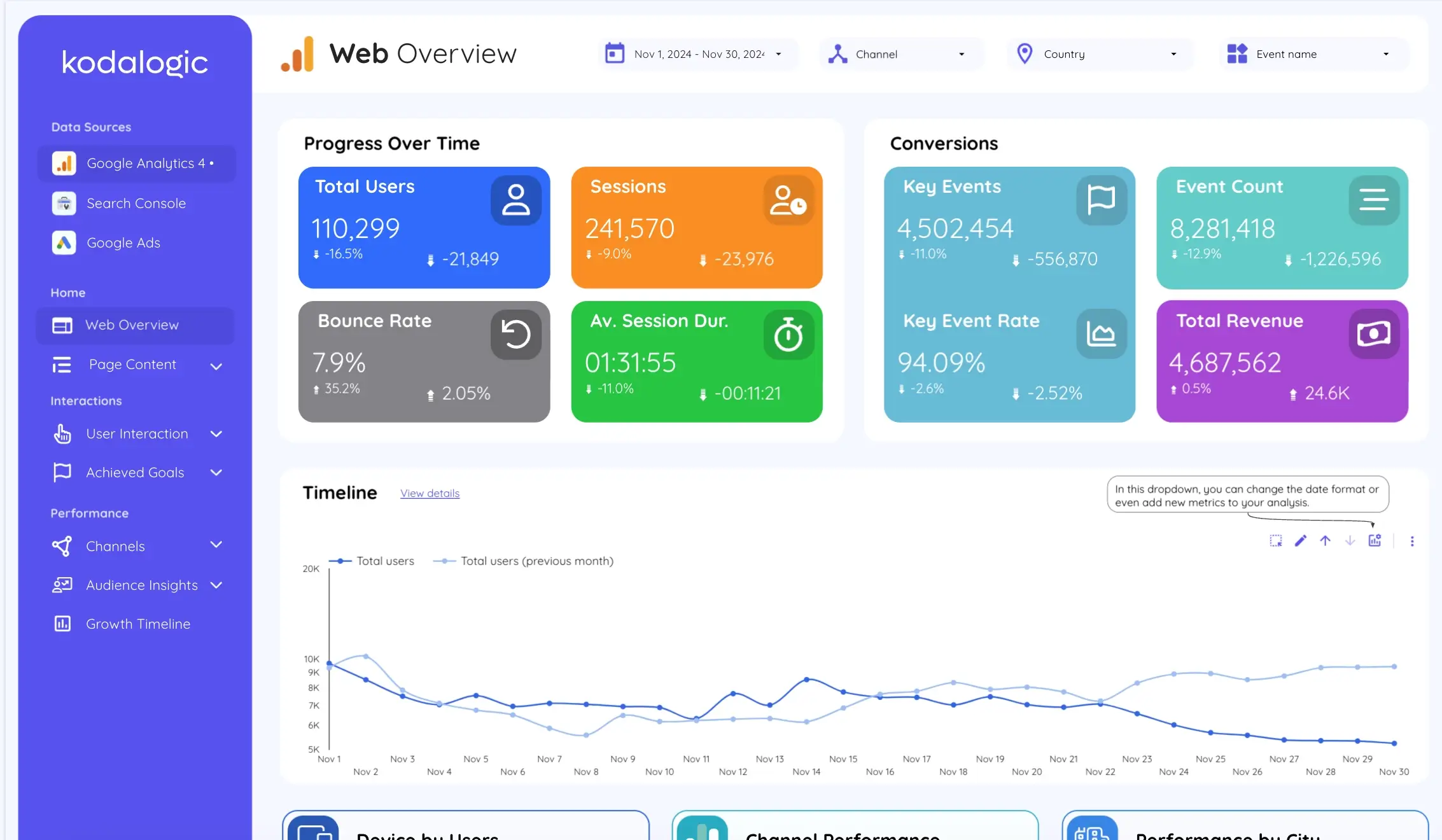
We’ll continue to build dashboards that are ready the moment you open them.
No setup. No tutorials. No uncertainty.
And as Looker evolves, so will we—carefully, deliberately, and always in service of simplicity.
See our Looker Studio templates
Talk to us directly
This is how data should feel.
Ready to stop guessing and start seeing clearly?
Our dashboards are built to do one thing: make your data make sense—without setup, stress, or second chances.
Explore our dashboards →
Or book a quick call and let’s find the right one for you.
