02 of December of 2024
Master GA4 Quota Limits with Looker Studio Templates

Isaac Correa
Data Integration & Sources
Google Analytics
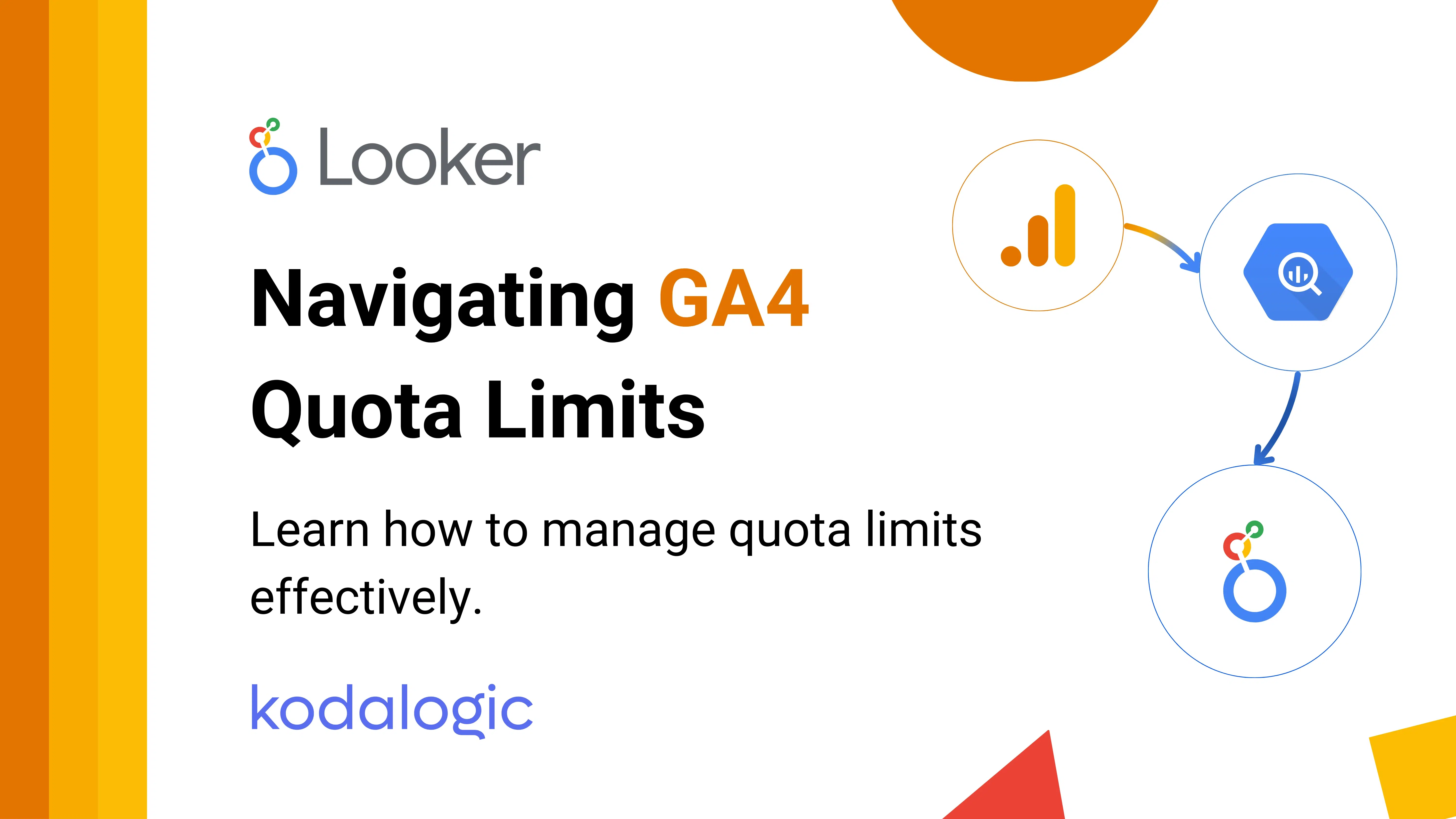
Fix GA4 quota issues like joins, excessive loads, and event limits.
Navigating GA4 Quota Limits: Master Your Data Without Compromises
Meta Description
Learn how to manage Google Analytics 4 (GA4) quota limits effectively. From misconfigured joins to excessive data loads, discover practical strategies to optimize your tracking and ensure accurate, reliable analytics.
What Are GA4 Quota Limits?
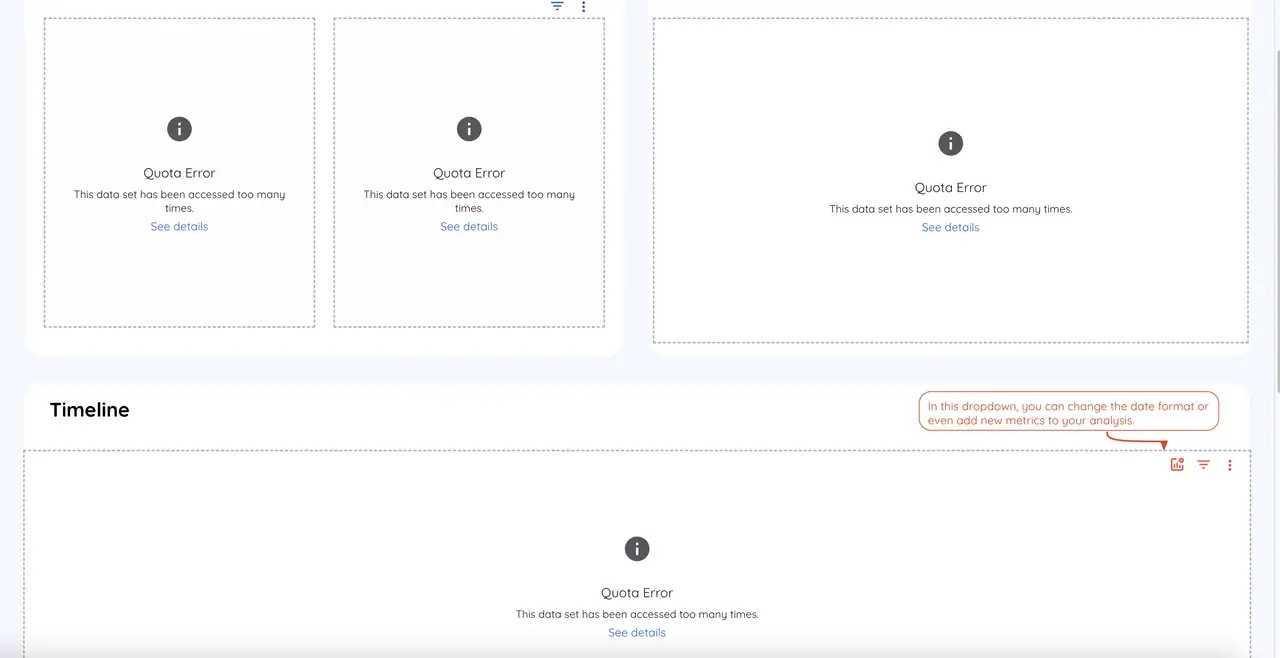
Google Analytics 4 (GA4) is a powerful tool, but like all robust systems, it comes with boundaries. Quota limits are designed to keep GA4 efficient and stable for all users. These limits impact how much data you can collect, process, and report, so understanding and managing them is crucial for any data-driven business.
Why it matters: Think of GA4 quotas as the speed bumps on your analytics highway—they ensure a smooth journey if you know where they are.
Key GA4 Quota Limits
| Category | Limit | Key Insight |
|---|---|---|
| Events per Property | 500 unique events per user per app; no hard limit for web | Keep it streamlined—unused events add noise and may exceed limits. |
| Custom Dimensions | 50 event-scoped, 25 user-scoped | Strategic prioritization is critical to avoid bottlenecks. |
| Audiences | 100 per property | Archive unused audiences to free up space for new strategies. |
| Conversions | 30 per property | Focus on what drives impact—simplify conversion tracking. |
| Data Streams | 50 per property | Plan streams wisely to cover all platforms without redundancy. |
| BigQuery Exports | 1M events per daily export (standard properties) | Leverage BigQuery for unrestricted analysis. |
Why Do Quota Limits Matter?
The Ripple Effect of Exceeding Limits
- Lost Data: Events beyond the limit won’t be tracked, creating gaps in insights.
- Skewed Reporting: Mismanagement can distort metrics and decision-making.
- Wasted Resources: Excessive or redundant configurations drain valuable quotas.
Imagine this: You’re creating a masterpiece but run out of supplies midway. GA4 quotas act as inventory checks to prevent such disruptions.
Common Reasons for Quota Issues and How to Solve Them
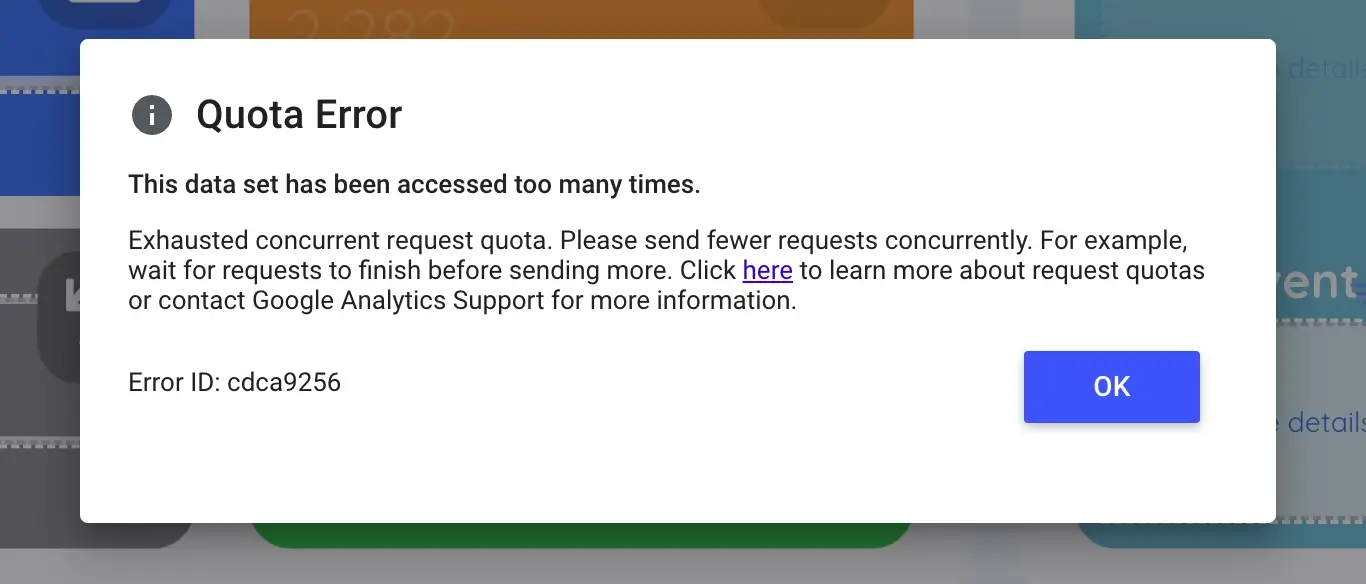
1. Exceeding Event Limits
The Problem: Each app or user interaction counts as an event. Surpassing limits can lead to untracked critical actions.
The Solution:
- Group similar events to reduce redundancy.
- Use Looker Studio templates to monitor event usage.
Example: Combine "signup_mobile" and "signup_web" into a single "user_signup" event with platform-specific parameters.
2. Misconfigured Joins in Queries
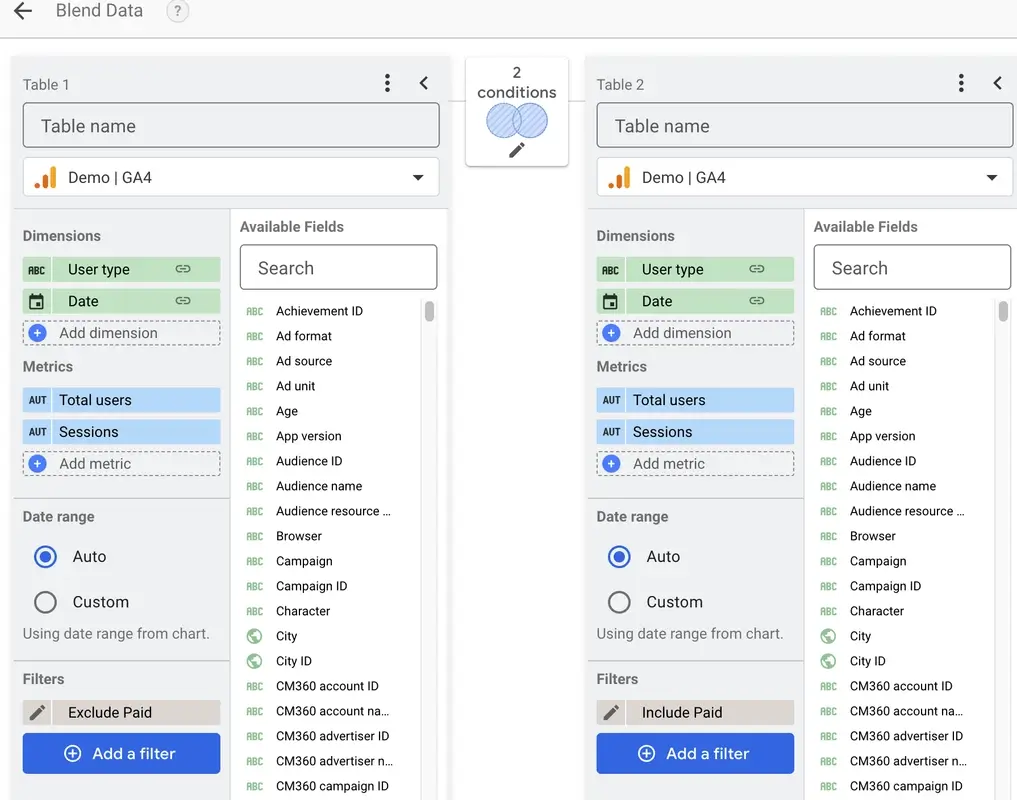
The Problem: If quota issues are isolated to specific reports, a misconfigured join—especially a full outer join—could be the cause.
Why It Happens:
- Full Outer Joins: These include all rows from both tables, even unmatched ones, leading to excessive or duplicate records.
- Null Values: Rows with missing keys inflate event or dimension counts.
The Solution:
- Replace full outer joins with:
- Inner joins: Include only rows with matching keys.
- Left joins: Keep all rows from the main table but limit unnecessary additions.
- Filter out null values and irrelevant data before the join.
- Test smaller datasets to ensure logical consistency.
Pro Tip: Use Looker Studio alerts or BigQuery to visualize the impact of joins and refine your queries.
3. Excessive Data Loads
The Problem: Loading the same data repeatedly or overloading streams with redundant information can consume quotas unnecessarily.
Why It Happens:
- Overly frequent data imports or manual refreshes.
- Multiple users querying the same dataset simultaneously.
The Solution:
- Schedule data imports at reasonable intervals to avoid redundancy.
- Optimize queries to load only what’s necessary.
- Implement user access controls to reduce simultaneous heavy queries.
Efficiency isn’t about doing less—it’s about focusing on what truly matters.
4. Custom Dimension Overload
The Problem: Custom dimensions are powerful but limited. Overuse or duplication can exhaust your allowance.
The Solution:
- Conduct regular audits to identify and eliminate underperforming dimensions.
- Prioritize dimensions that align directly with key performance indicators.
Example: If a custom dimension tracking "campaign_color" isn’t contributing to decisions, archive it.
5. Too Many Concurrent Queries
The Problem: Multiple simultaneous queries can quickly deplete your quotas, especially for BigQuery or data streams.
The Solution:
- Stagger query times across your team to avoid peaks.
- Use caching wherever possible to reduce query frequency.
Proactive Strategies for Quota Management
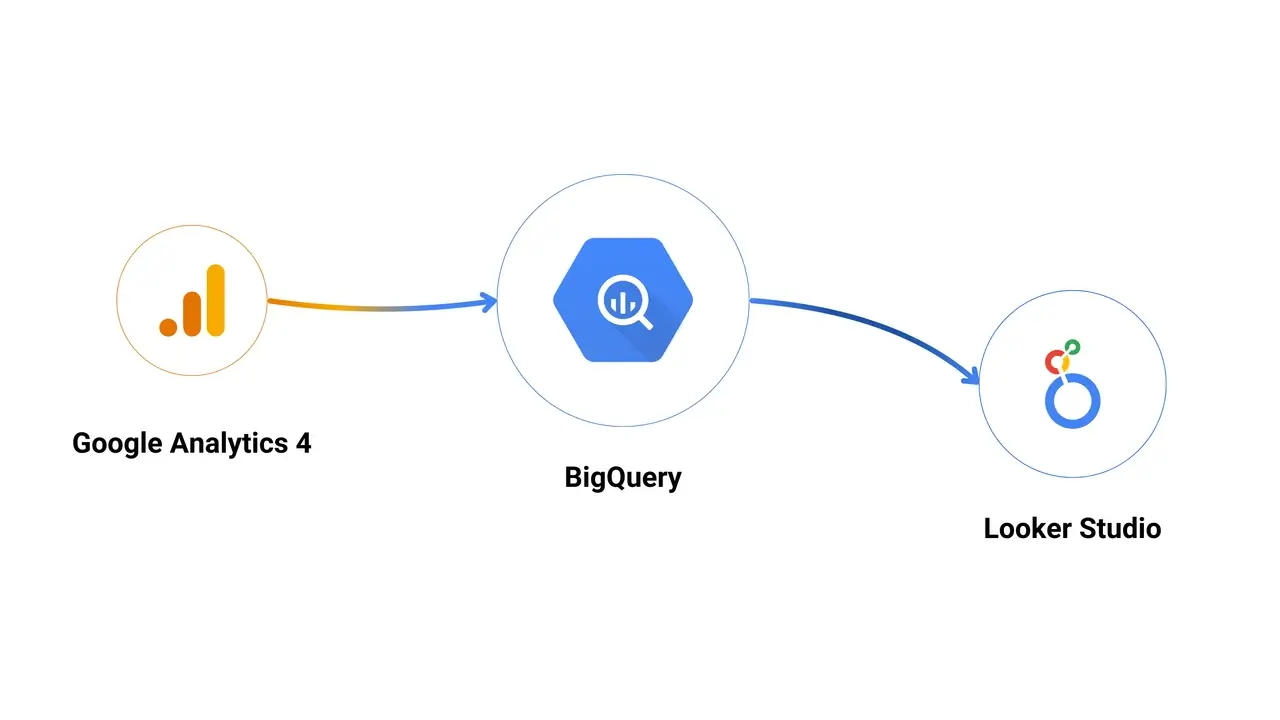
Consolidate Events
- Merge similar events to minimize redundancy.
- Before: Separate "form_submit" and "form_complete" events.
- After: A unified "form_interaction" event.
Leverage BigQuery
- Store high-volume data in BigQuery for advanced analysis without impacting GA4 quotas.
Monitor Usage in Real-Time
- Use templates Looker Studio provides for quota tracking, event visualization, and Looker Studio alerts.
Visualizing Quota Management
Key Features:
- Real-time tracking of event counts.
- Insights into custom dimension usage.
- Alerts for nearing quota limits.
Final Thoughts
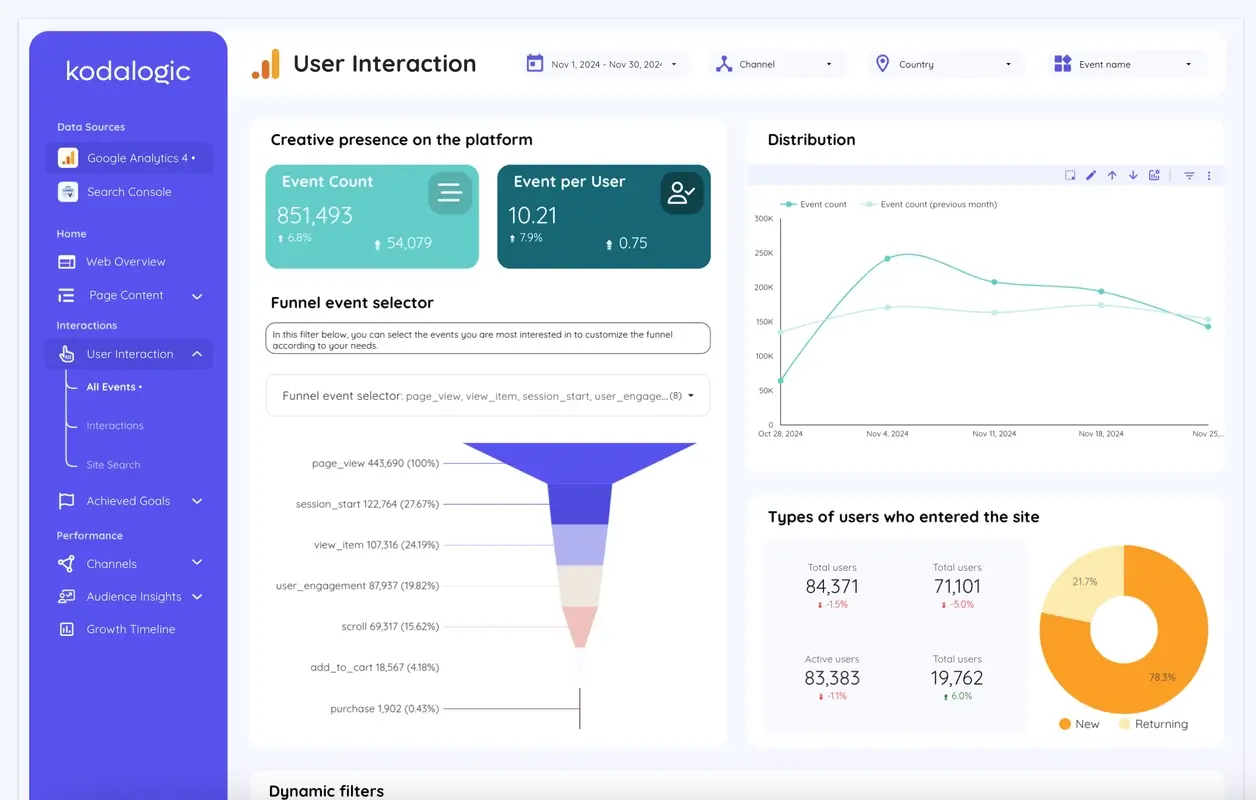
GA4 quota limits are not barriers—they are guidelines for efficient data management. By understanding and addressing common issues like excessive loads, misconfigured joins, and redundant data, you can maximize your analytics without compromise.
Your data deserves clarity. Take control with Looker Studio Pro templates from Kodalogic. Simplify tracking, visualize your usage, and make smarter decisions today.
Explore Templates