10 of December of 2024
Mastering Gemini AI in Looker Studio

Daniel Correa
Google Analytics
Looker Studio Templates
AI & Emerging Technologies
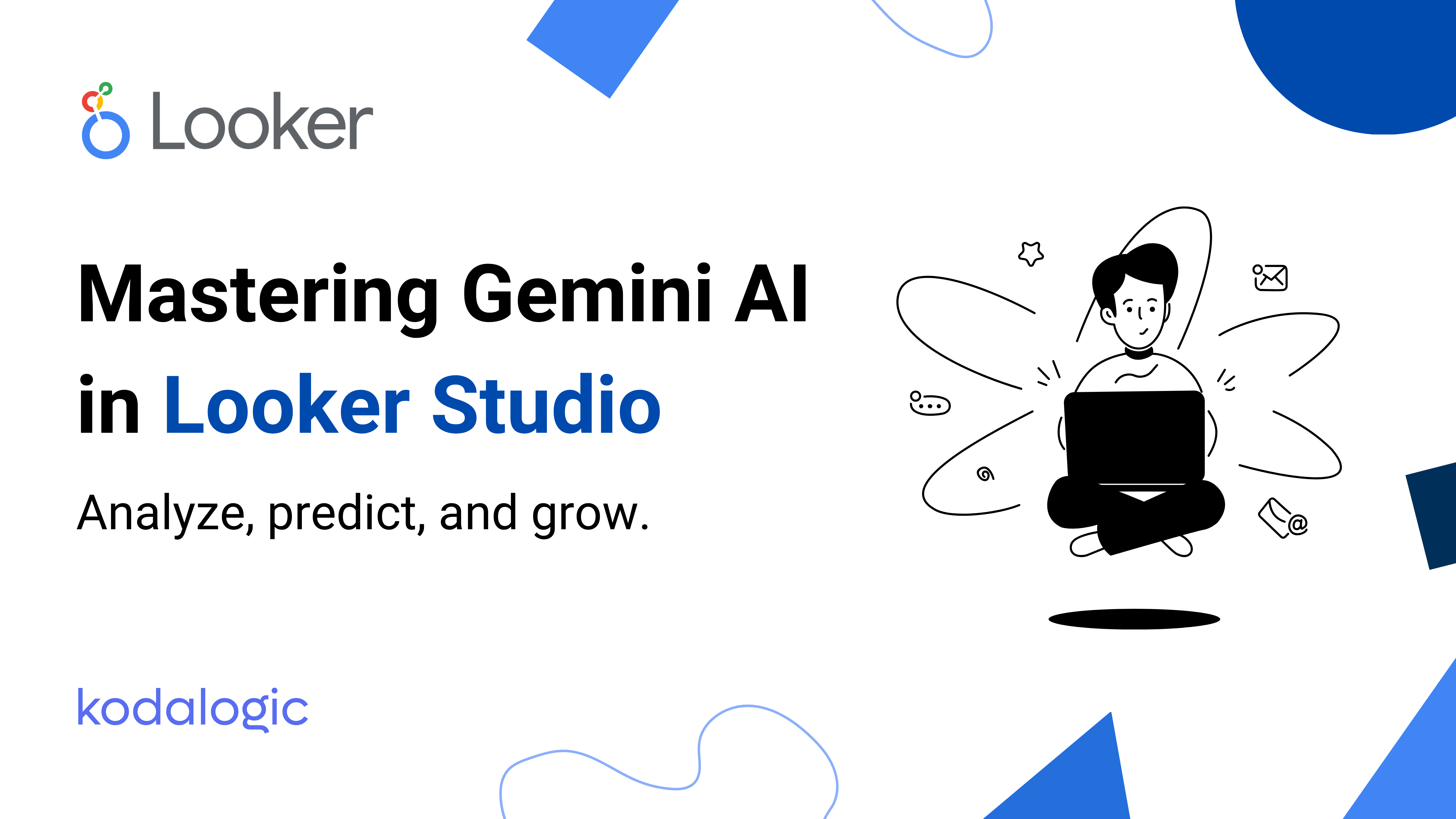
Analyze, predict, and grow with smarter dashboards.
Best Practices for Utilizing Gemini AI in Looker Studio
Gemini AI has transformed Looker Studio into a more intelligent and user-friendly analytics platform, offering advanced tools for data analysis, visualization, and reporting.
To fully unlock its potential, it’s important to follow best practices that optimize its features and ensure actionable results. Let’s dive into detailed steps and strategies for effectively using Gemini AI.
1. Start with Clear and Actionable Objectives
Every successful analysis begins with clear goals. Before using Gemini AI, identify the exact purpose of your dashboard or report. Are you tracking campaign performance, monitoring sales, or analyzing customer behavior?
- Why this matters: Clear objectives help you determine the metrics and data points that matter most, preventing cluttered or irrelevant dashboards.
- How Gemini AI helps: Use its conversational interface to refine your focus. For instance, ask, “What was the ROI of our last campaign across regions?” The AI will present tailored insights, ensuring you don’t waste time sifting through unnecessary data.
Example: A marketing team might define the goal of tracking the click-through rate (CTR) across all ad campaigns. Gemini AI can auto-generate graphs comparing CTR by platform, helping the team identify high-performing channels.
2. Take Full Advantage of Natural Language Queries
One of Gemini AI’s standout features is Conversational Analytics, which allows users to interact with data through natural language. This feature eliminates the need for complex SQL queries or manual filtering.
-
Best practices for queries:
- Be specific: Instead of “show sales,” try “show monthly sales growth for Product A in 2024 Q1.”
- Use filters: Add context such as “for mobile traffic” or “by device type” to narrow results.
- Iterate: Begin with broad questions and refine them as Gemini AI presents data.
-
Why this matters: Conversational queries democratize data access, enabling non-technical users to engage directly with insights.
Example:
3. Automate Complex Calculations with Formula Assistant
Manually creating calculated metrics can be time-consuming and error-prone. Gemini AI’s Formula Assistant simplifies this process by interpreting user descriptions and generating accurate formulas.
-
Use cases:
- Calculate advanced KPIs like “average order value per campaign” or “customer churn rate by month.”
- Create segmented formulas (e.g., “conversion rate for desktop vs. mobile users”).
-
Tips for success:
- Test formulas on small datasets first to verify accuracy.
- Save commonly used formulas for future reports to streamline workflows.
Example: A marketing analyst needs to calculate the Lifetime Value (LTV) of customers acquired via Facebook ads. With Formula Assistant, they can simply describe the formula, and Gemini AI generates the required computation instantly.
4. Monitor Data with Anomaly Detection
Gemini AI’s anomaly detection is a powerful feature for identifying unusual patterns, such as sudden spikes in website traffic or unexpected drops in sales.
- Why this matters: Proactively catching anomalies helps businesses act quickly, whether it’s responding to a viral trend or mitigating a sudden issue with campaigns.
- How to use it effectively:
- Set regular anomaly scans for key metrics like website traffic, conversions, and ad spend.
- Combine anomaly alerts with historical context. For instance, if traffic spikes, check related metrics (e.g., engagement or purchases) to confirm if it’s a positive trend.
Example: A retail business notices a 40% increase in website visits overnight. Anomaly detection can highlight if this is due to a successful campaign, bot activity, or other factors.
5. Use Predictive Analytics for Strategic Planning
Gemini AI offers predictive insights by analyzing historical data to forecast trends, providing marketers with foresight for decision-making.
-
Practical applications:
- Anticipate seasonal trends in sales or customer activity.
- Forecast the performance of new campaigns based on historical data.
- Identify customers most likely to churn and plan retention strategies.
-
Why this matters: Predictive analytics empowers teams to plan proactively instead of reacting to problems after they occur.
Example: A marketing team forecasts a 20% drop in traffic after holiday sales. With Gemini AI’s predictions, they can launch promotions to maintain engagement during the slow period.

6. Customize Dashboards to Cater to Different Stakeholders
Different audiences require different levels of detail in dashboards. Gemini AI makes it easier to tailor dashboards based on who will use them.
-
For executives: Provide high-level summaries, such as overall ROI or revenue growth trends.
-
For analysts: Include granular details like campaign performance metrics, engagement rates, and A/B test results.
-
For clients: Focus on visually engaging dashboards with clear, concise data storytelling.
-
Why this matters: Tailored dashboards ensure stakeholders can quickly find the insights they need without being overwhelmed by irrelevant data.
7. Save Time with Automated Report Integration
One of Gemini AI’s most practical features is its ability to integrate Looker Studio dashboards with Google Slides. This automates report creation, ensuring stakeholders receive polished, up-to-date presentations.
- How to maximize this feature:
- Set up templates in Google Slides to standardize reporting formats.
- Use live links to ensure data remains updated in real-time.
- Add contextual insights (e.g., “Our CTR improved by 15% compared to last quarter”).
Example: Instead of manually copying charts, a marketing team exports their campaign performance dashboard directly into a presentation, saving hours of preparation time.
8. Continuously Train Gemini AI with Quality Data
Like any AI system, Gemini AI’s performance improves with high-quality data.
-
Best practices for training AI:
- Regularly clean your datasets to remove duplicates or outdated entries.
- Incorporate diverse data sources, such as CRM data, campaign results, and social media metrics.
- Correct inaccuracies or misinterpretations in AI-generated results to improve learning.
-
Why this matters: Clean, accurate data ensures that the insights generated are reliable and actionable.
9. Leverage Kodalogic’s Looker Studio Templates
To unlock the full potential of Gemini AI, it’s essential to use advanced, pre-designed templates that enhance the functionality and aesthetics of your dashboards. Kodalogic’s Looker Studio templates provide a seamless way to integrate your data in under a minute.
-
Why use Kodalogic templates? These templates simplify data visualization, helping you focus on actionable insights without wasting time on formatting. They are designed to be visually stunning and highly functional, complementing Gemini AI's capabilities.
-
Sustainability and privacy values: Kodalogic templates align with modern values, ensuring your workflows are both efficient and aligned with responsible data practices.
-
How to get started: Explore Kodalogic's templates to transform your analytics into a powerful decision-making tool.
10. Encourage Cross-Department Collaboration
Gemini AI makes data accessible to all teams, enabling collaboration across departments.
-
Examples of collaboration:
-
Marketing and sales teams can align on lead conversion metrics.
-
Product teams can use customer feedback insights for development priorities.
-
Finance teams can track budgets alongside marketing ROI.
-
Why this matters: Unified dashboards promote transparency and ensure all teams are aligned on objectives.
Conclusion: Elevate Your Analytics with Gemini AI
By implementing these best practices, you can fully harness Gemini AI’s capabilities in Looker Studio, creating smarter workflows, deeper insights, and more actionable reports. Whether you’re a seasoned analyst or new to data analytics, Gemini AI provides the tools to streamline processes and drive impactful decisions.
Ready to supercharge your data analysis?
Explore Kodalogic’s Looker Studio templates to start building AI-powered dashboards today.
