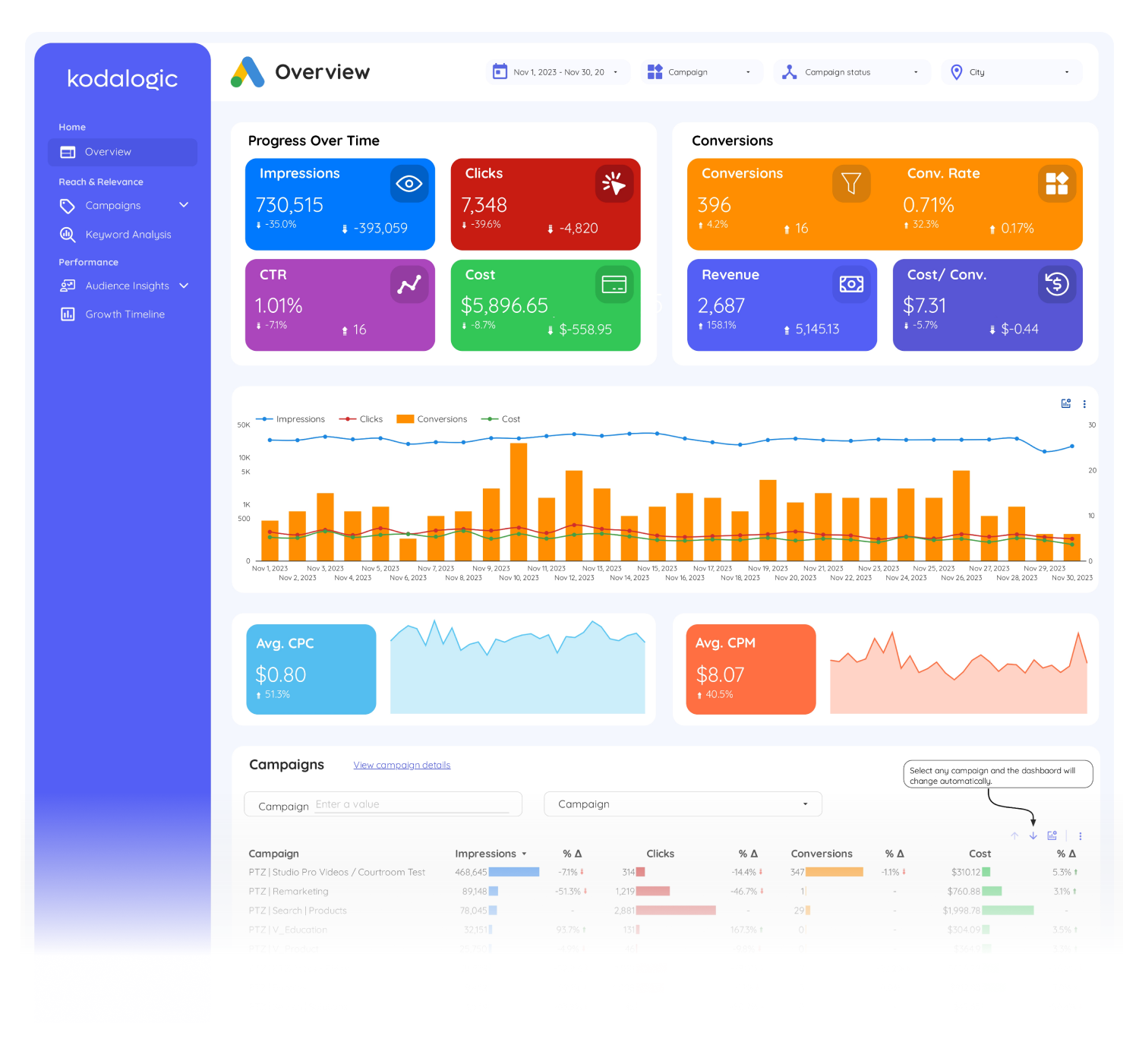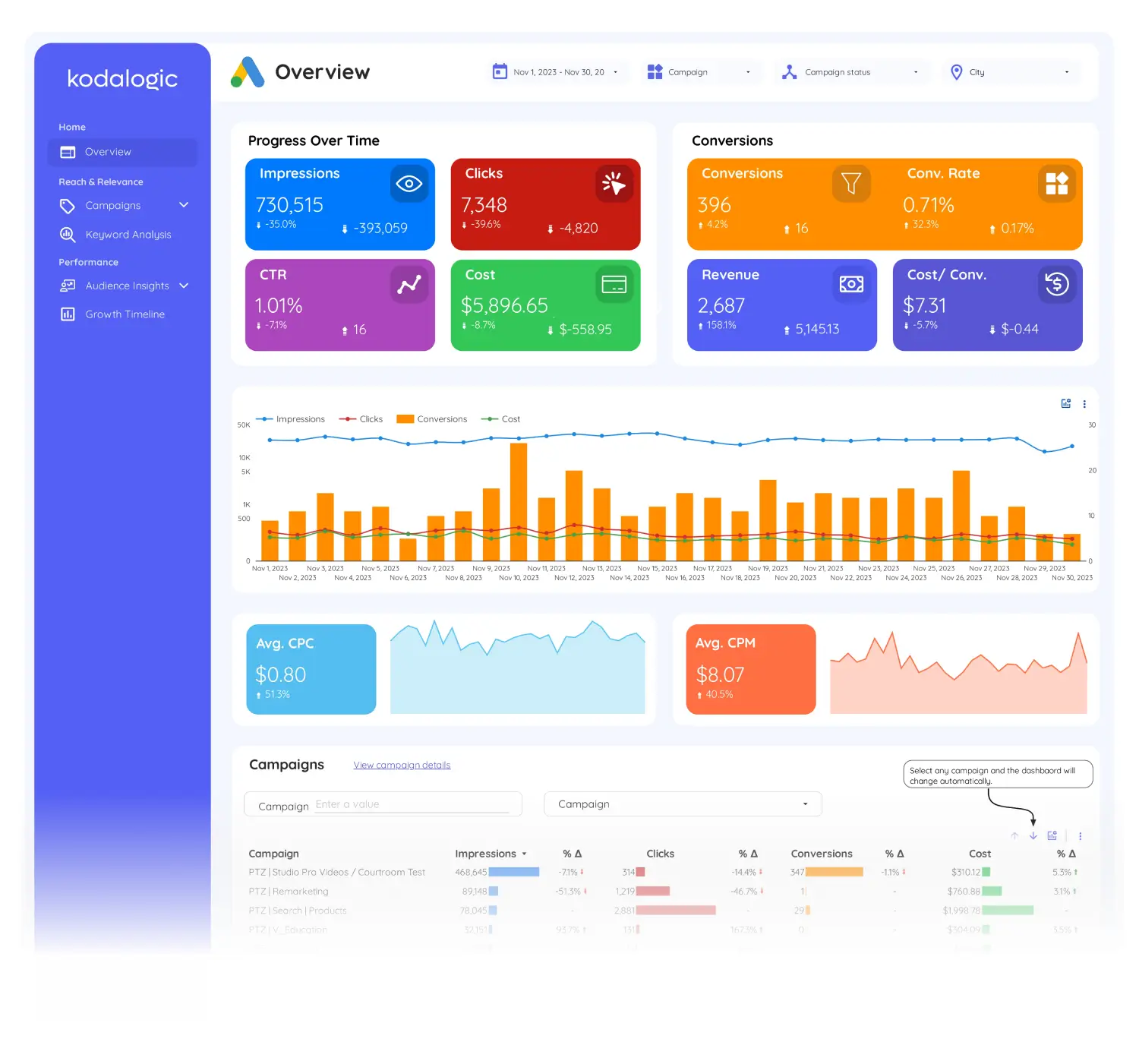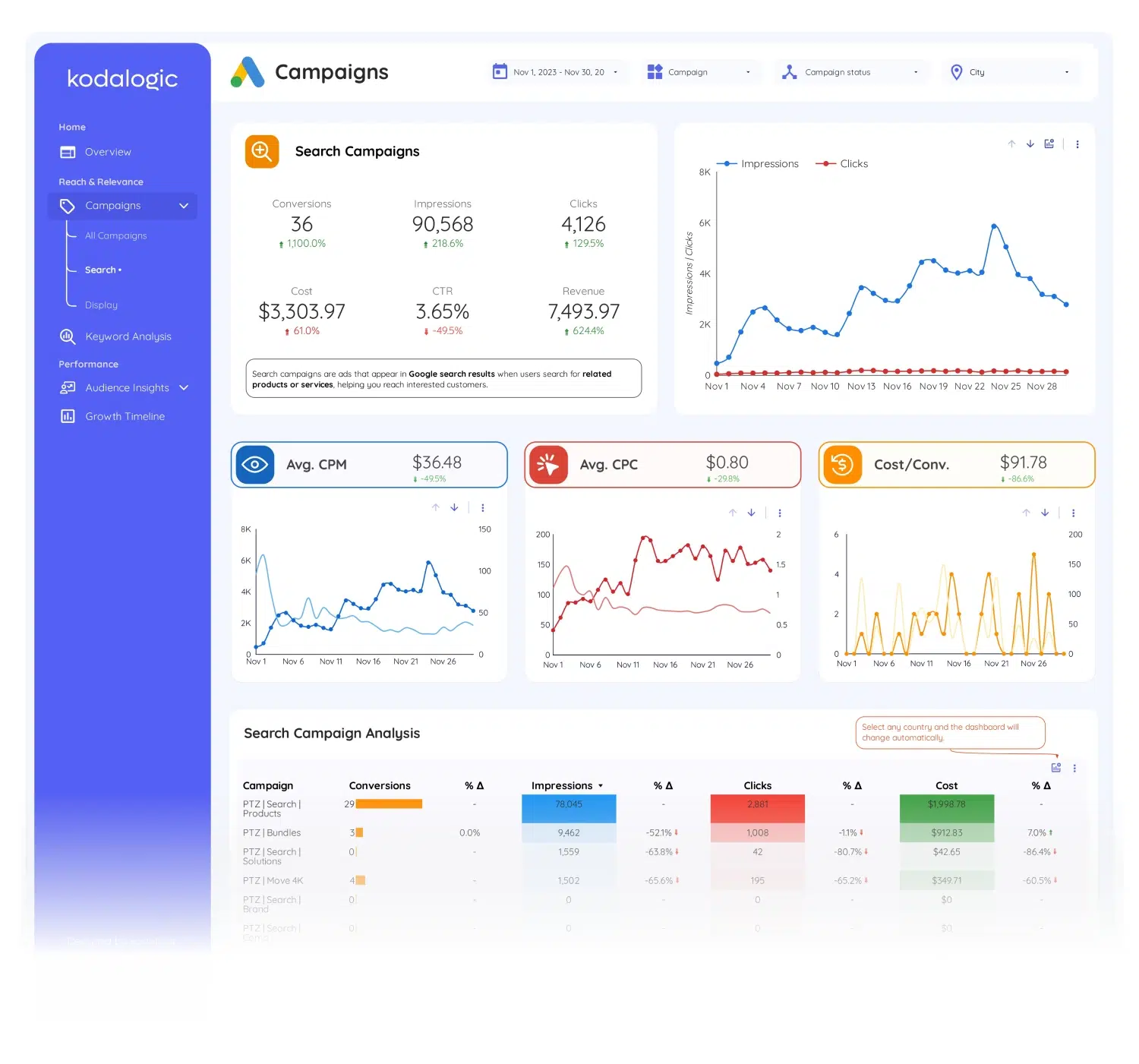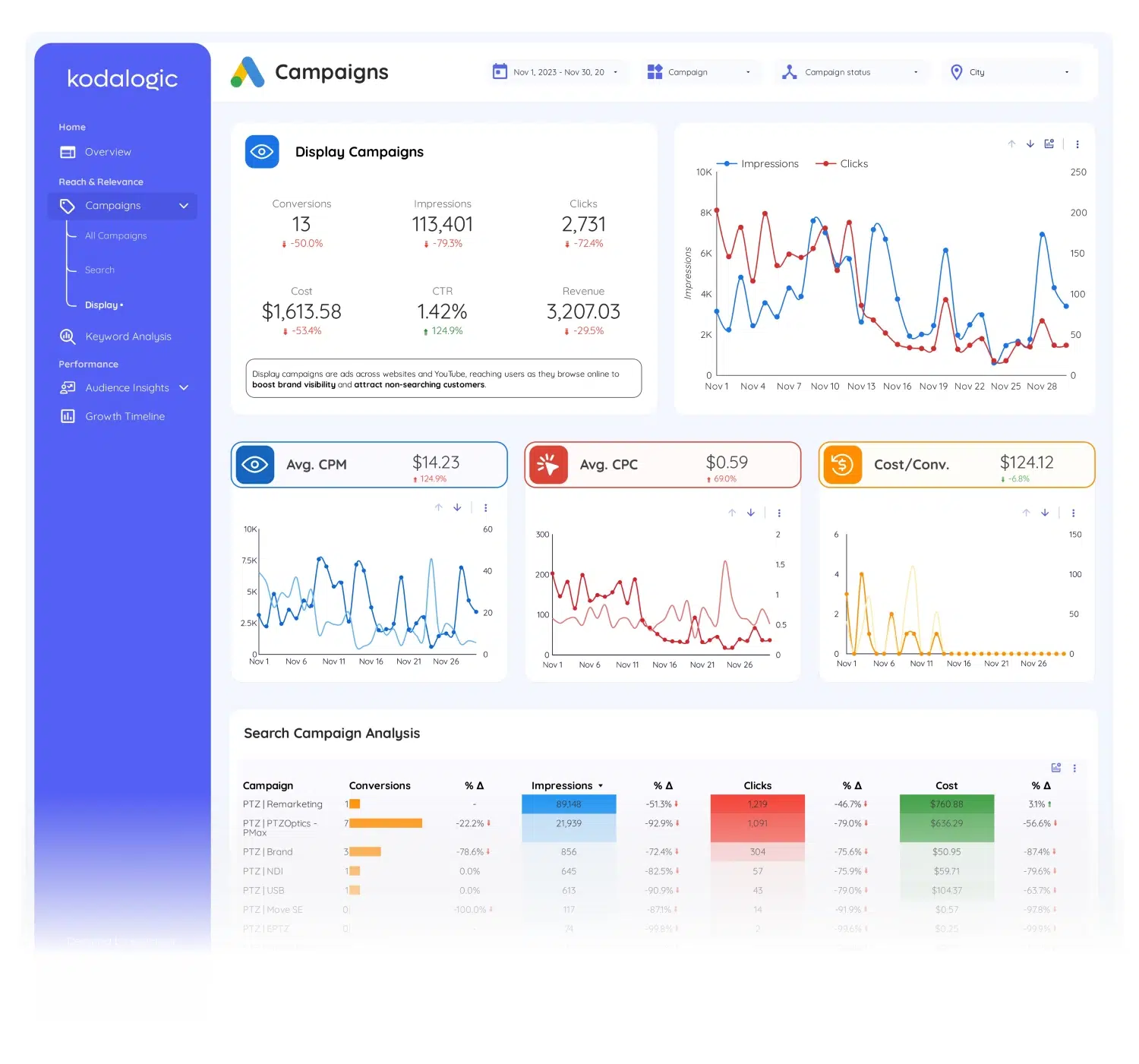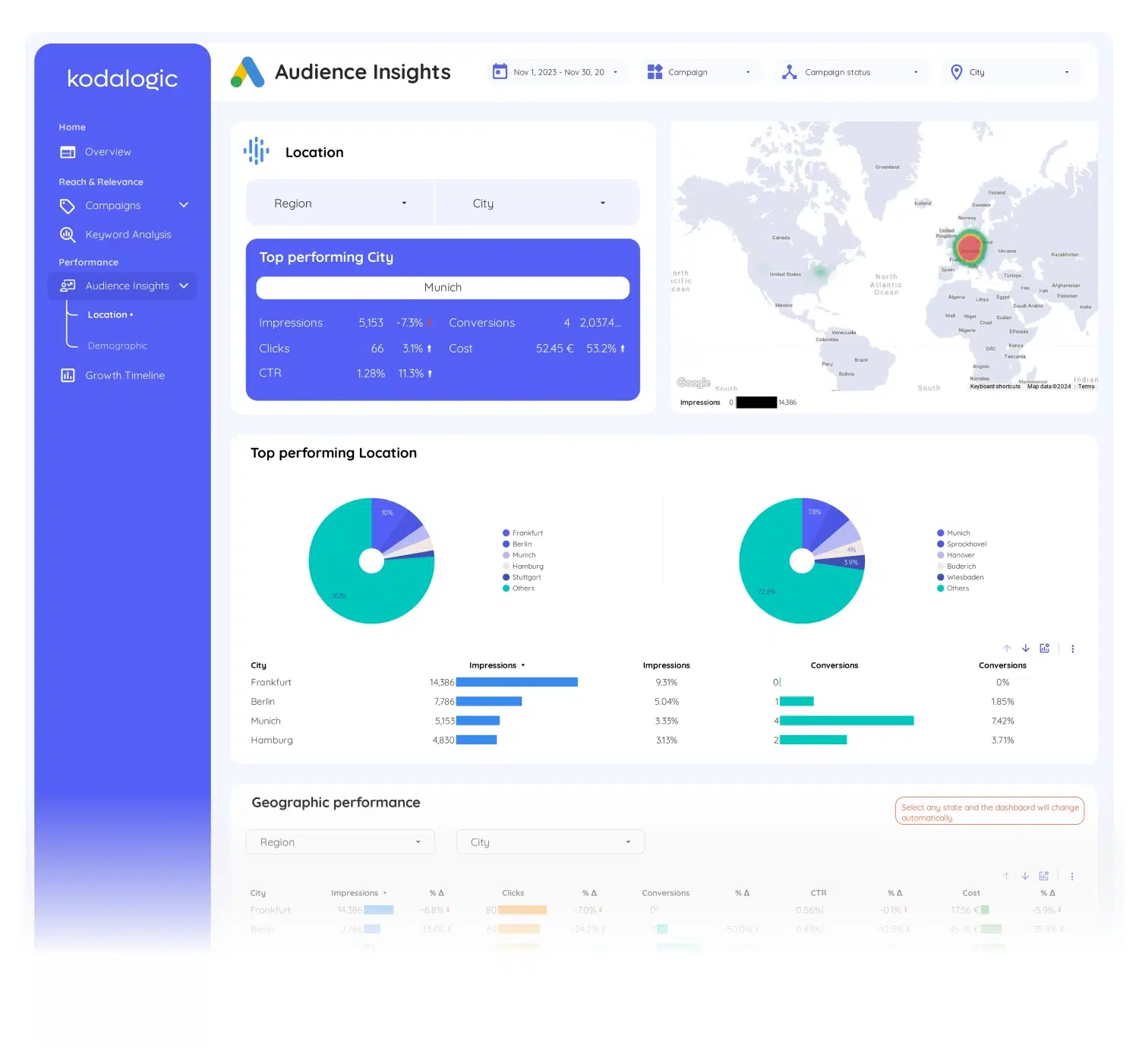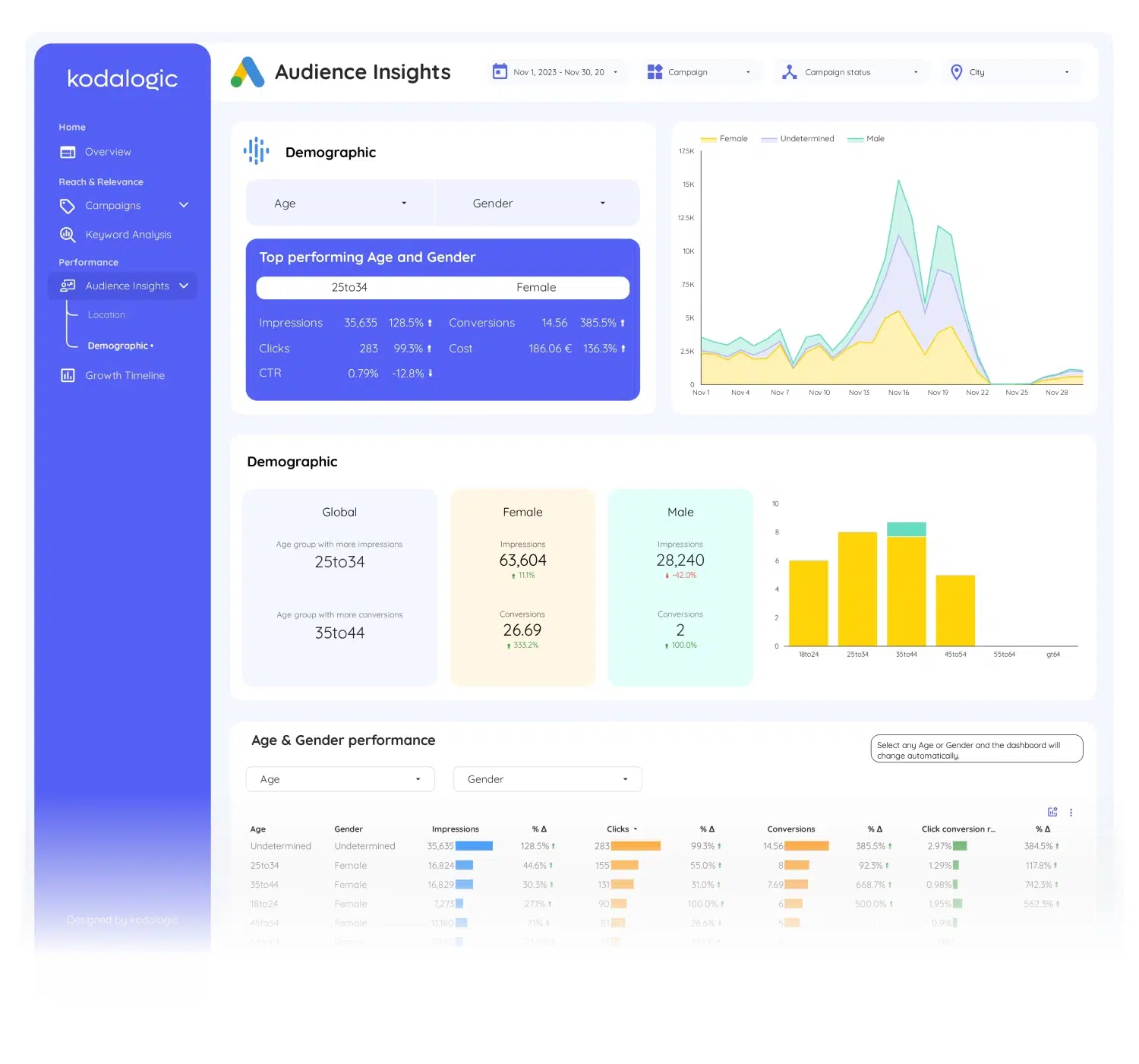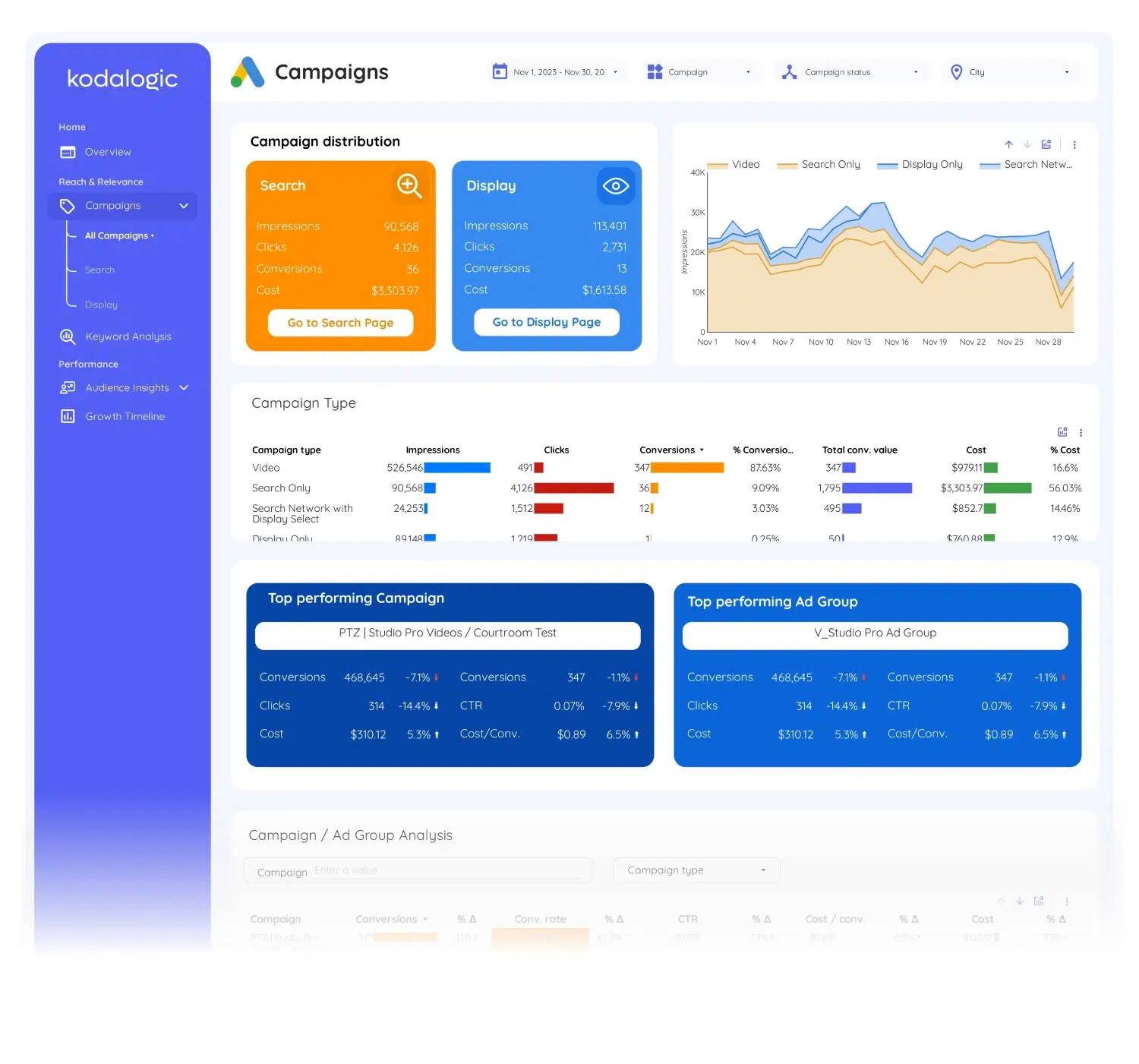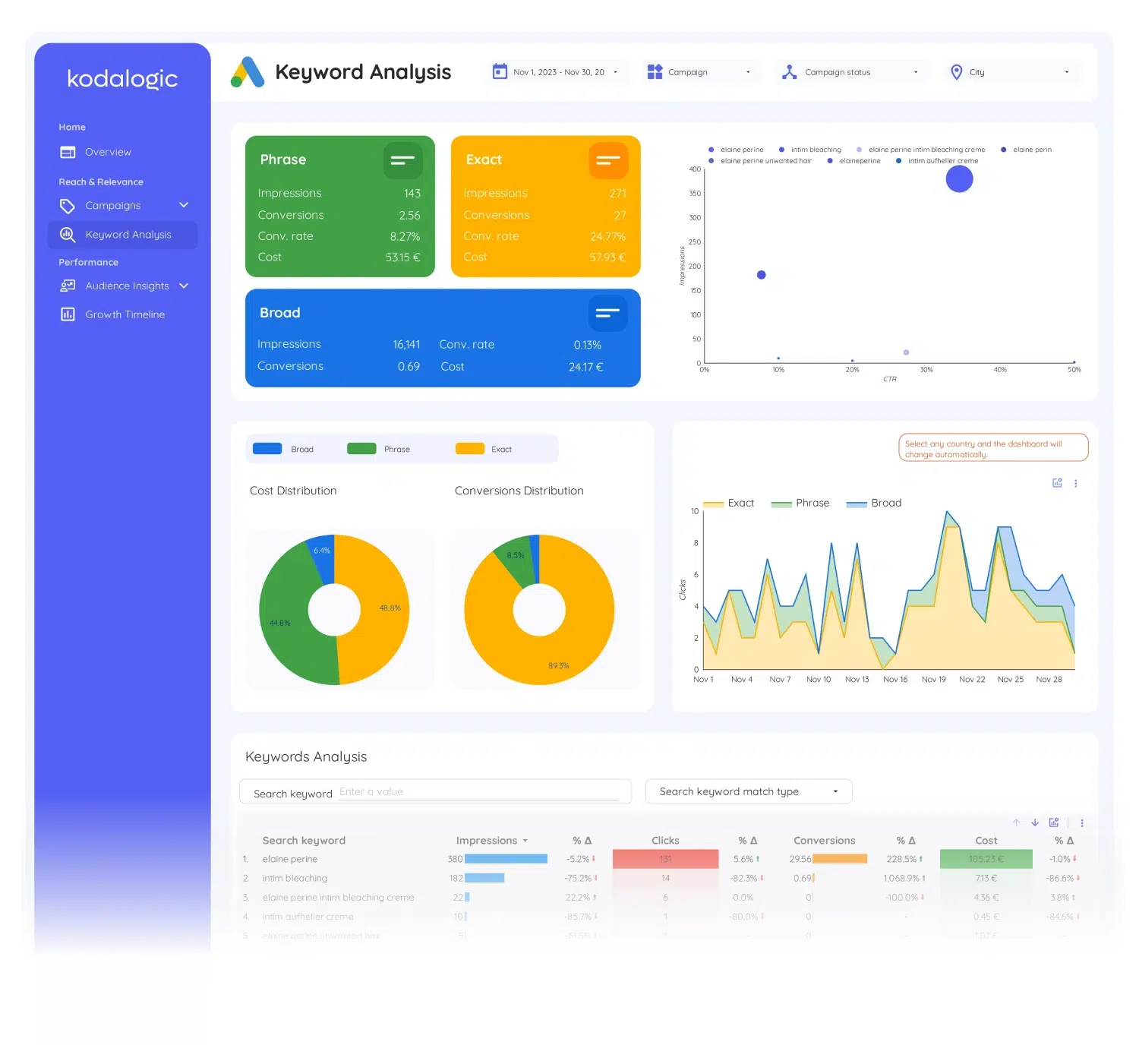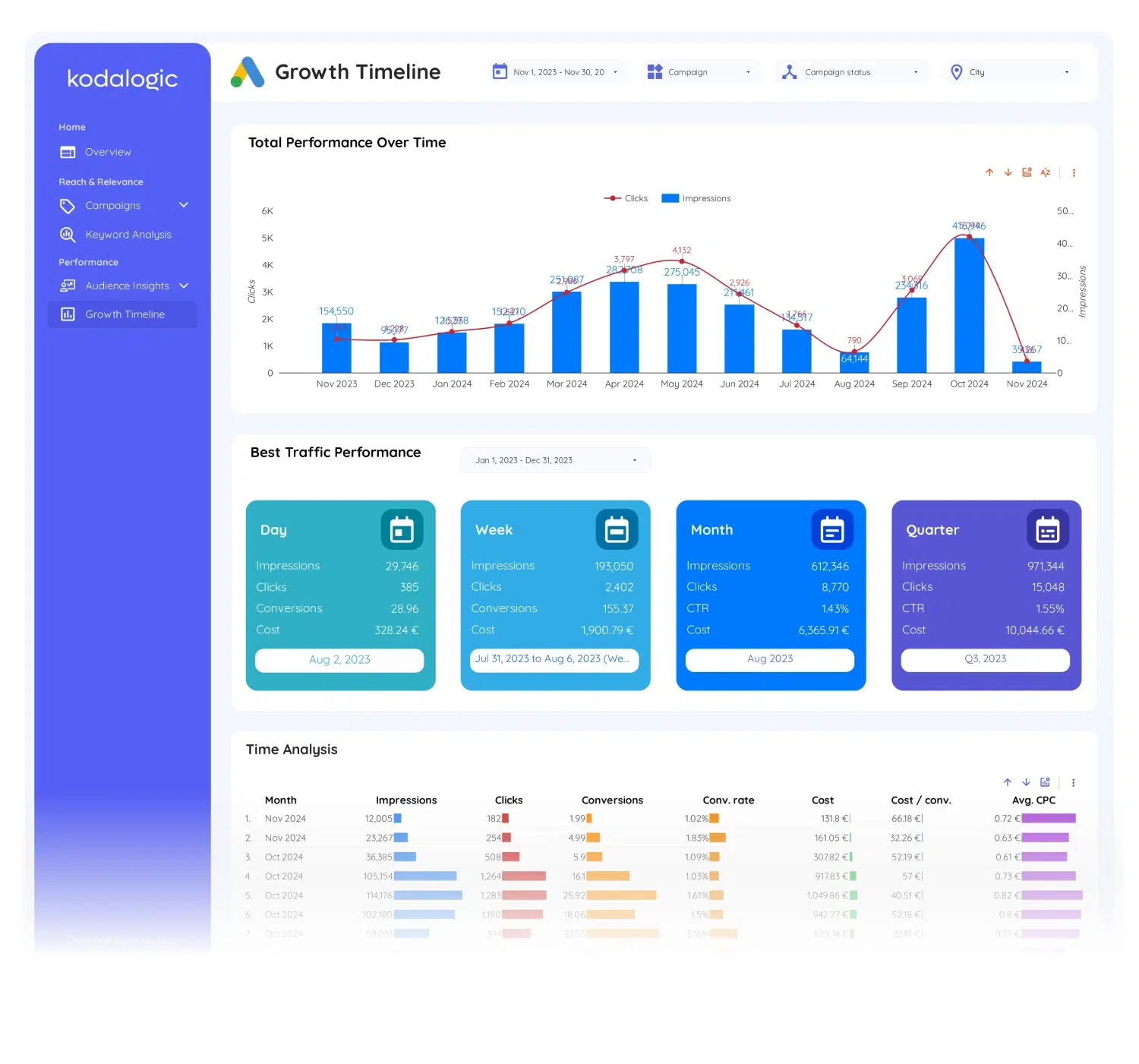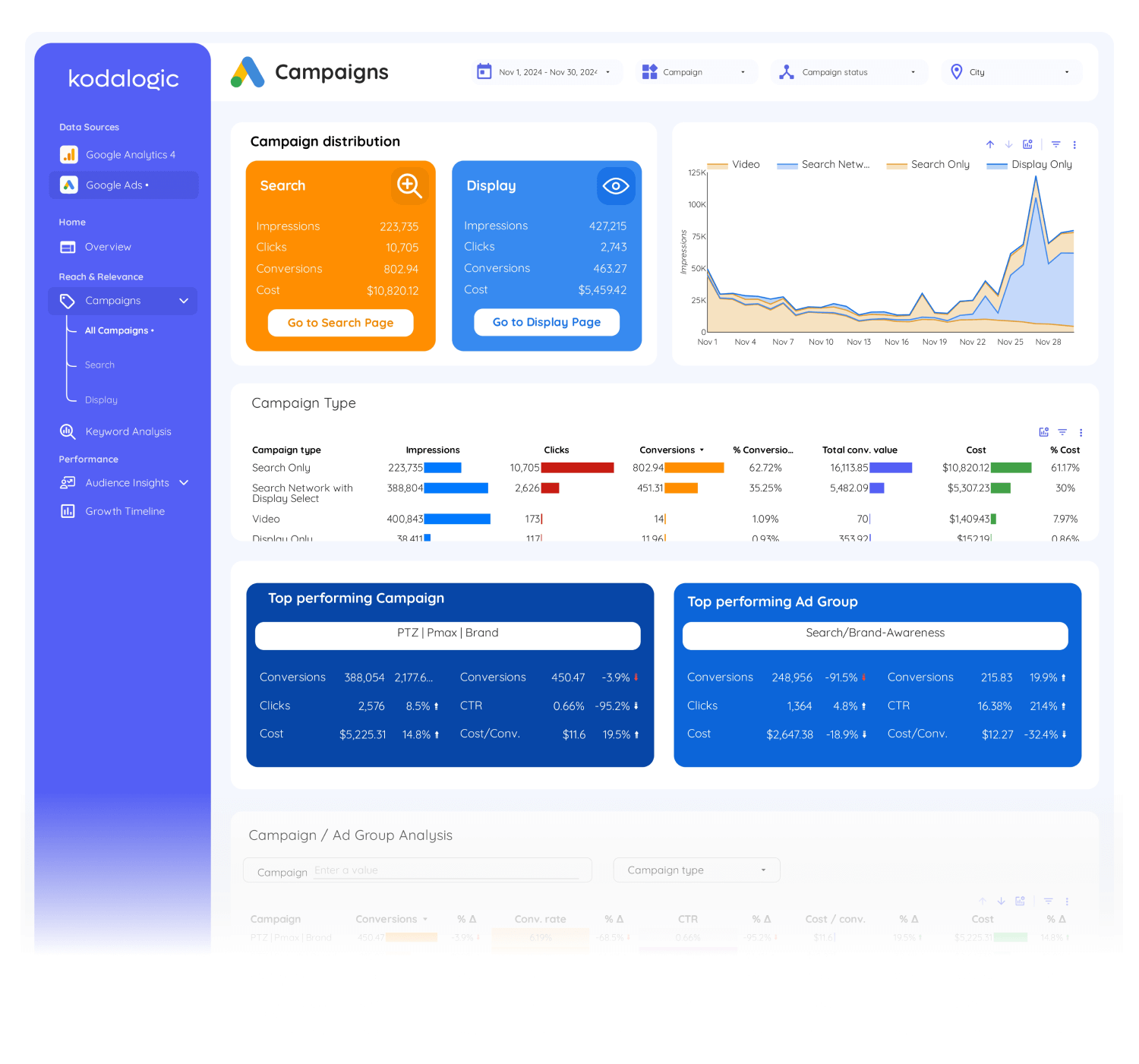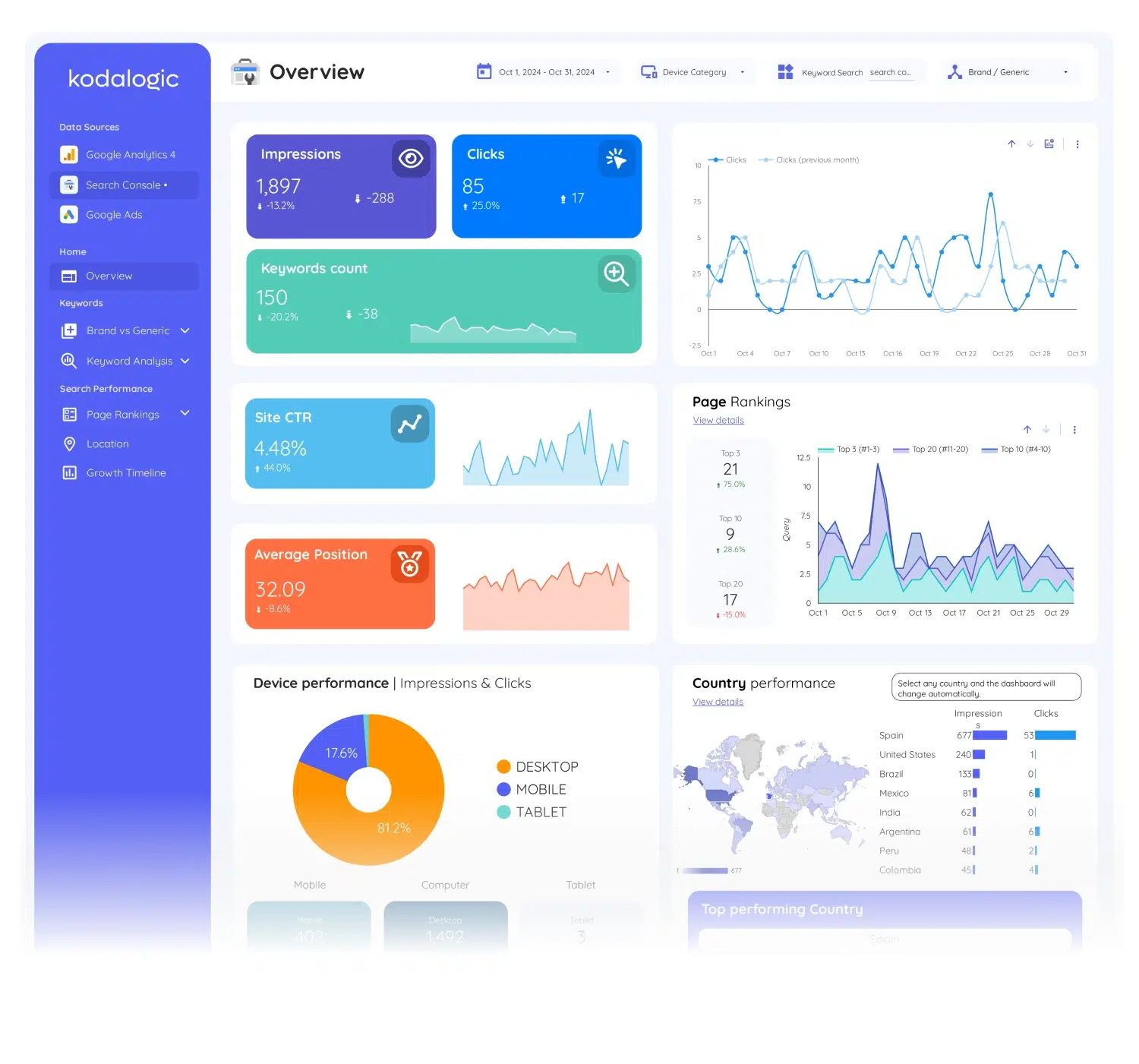Google Ads Template for Looker Studio
$130
One-time paymentData Sources. Which do you need?

Google Analytics 4

Google Ads

Google Search Console
Template Information
General
Description
Kodalogic’s Google Ads Dashboard simplifies campaign management by transforming complex ad data into actionable insights in Looker Studio. Track impressions, clicks, conversions, and ROI with ease, all in a user-friendly interface designed for clarity and optimization.
With powerful modules for Campaign Overview, Keyword Analysis, and Audience Insights, this tool helps you refine strategies, maximize budget efficiency, and achieve better results faster. It’s the ultimate resource for businesses aiming to elevate their ad performance.
Report
Content
Google Ads
-
Campaign performance: Analyze spending, clicks, impressions, and conversions effortlessly.
-
Keyword insights: Identify top-performing keywords and refine underperforming ones.
-
Audience segmentation: Break down performance by devices, demographics, and locations.
-
Smart Interpretations: Highlights trends, winning strategies, and opportunities for optimization.